The "Common GPI setting" section allows you to specify whether you are using a GPI I/O card for some special functions.
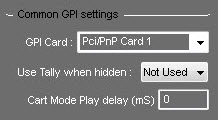
GPI Card : allows to select in the list the GPI card to use.
Use Tally when hidden : In tab mode, define a GPI output whose status will change depending on whether the AirCart tab is active or not. Especially useful in the studio to switch Micro/Feedback mute circuits (eg when the tab is active, listening to the OnAir feed, inactive tab, PFL listening).
Cart Mode Play delay : Allows the insertion of a timer, before the start of the broadcast, when it is too fast! (for users accustomed to delays due to the mechanical inertia of traditional equipment, or to synchronize with the delay of other equipment, video, etc ...).