The "Audio" section allows you to adjust the analog and digital levels for playback and recording.
The gains are set to zero (dB) by default, except for the Monitoring where it is set to -90 dB. This is required when you want to avoid, in recording mode, sending the input signal of the card to the output.
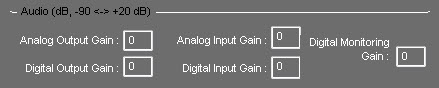
Analog Output Gain : set the value of the default analog output level to 0 dB.
Analog Input Gain : set the value of the default analog input level to 0 dB.
Digital Output Gain : set the value of the default digital output level to 0 dB.
Digital Input Gain : allows setting the value of the level of the default digital input to 0 dB.
Digital Monitoring Gain : set the default monitor level value to -90 dB.