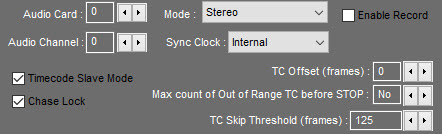
Audio Card : allows you to specify the number of the audio card to use for this cartstack. If this number is 0, the first available card will be automatically selected, but this is to be avoided since a cartstack is for a specific purpose and is linked to a physical audio resource.
Mode : stereo, mono.
Enable Record : allows to activate the recording in the cartstack. The function will be accessible via a contextual menu, on right-click.
Audio Channel : After defining the number of the audio card, this field is used to define, for a multichannel card (eg PCX820np), the number of the audio channel to use. Just like before, the 0 is possible but to avoid.
Synchro clock : allows you to set the source synchronization clock.
Timecode Slave Mode : special syncro mode on Time code.
TC Offset (frames) : correction offset to be applied to the incoming TC.
Chase Lock : continuous sync mode on TC.
Max count of Out Range TC before STOP: during synchronized broadcast, number of out-of-area frames relative to the broadcasted item, which will cause the broadcast to stop.
TC Skip Threshold (frames): TC deviation threshold that causes repositioning retrofit.