![]()
By clicking on the following button, we'll access the database setup :
The following windows opens :
The display will be different depending on the connection type used :

NOTE: If the "Replication" mode corresponds to a SQL Server merge replication, this option is now obsolete.
In the context of a multisite connection, it is possible to enter:
Name : The name of the remote connection.
Remote Record Path : Enter the path of the sound recording folder.
1- When using an ODBC connection to the database or a "Cluster" connection, select in the DSN menu the primary database. Then we put the user name and password.
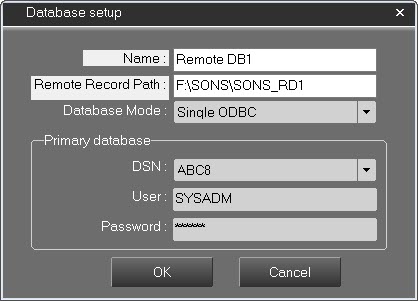
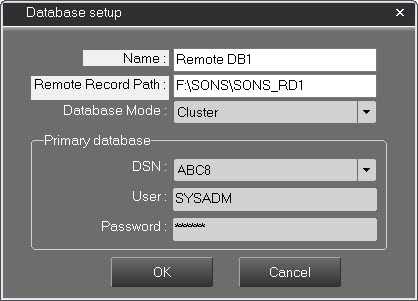
2- When using a "Double ODBC" connection to the database or a "Replication", select in the DSN menu the primary database and the second database. For both of them then put the user name and password.
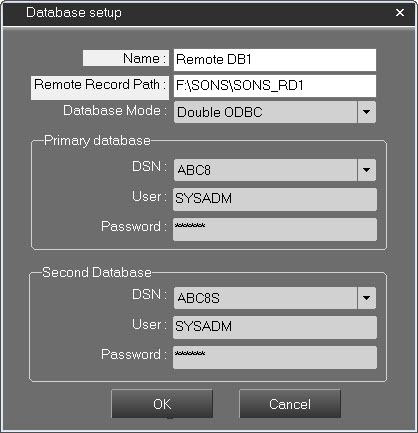
Click on ![]() to save and exit.
to save and exit.
Click on ![]() to exit without saving.
to exit without saving.