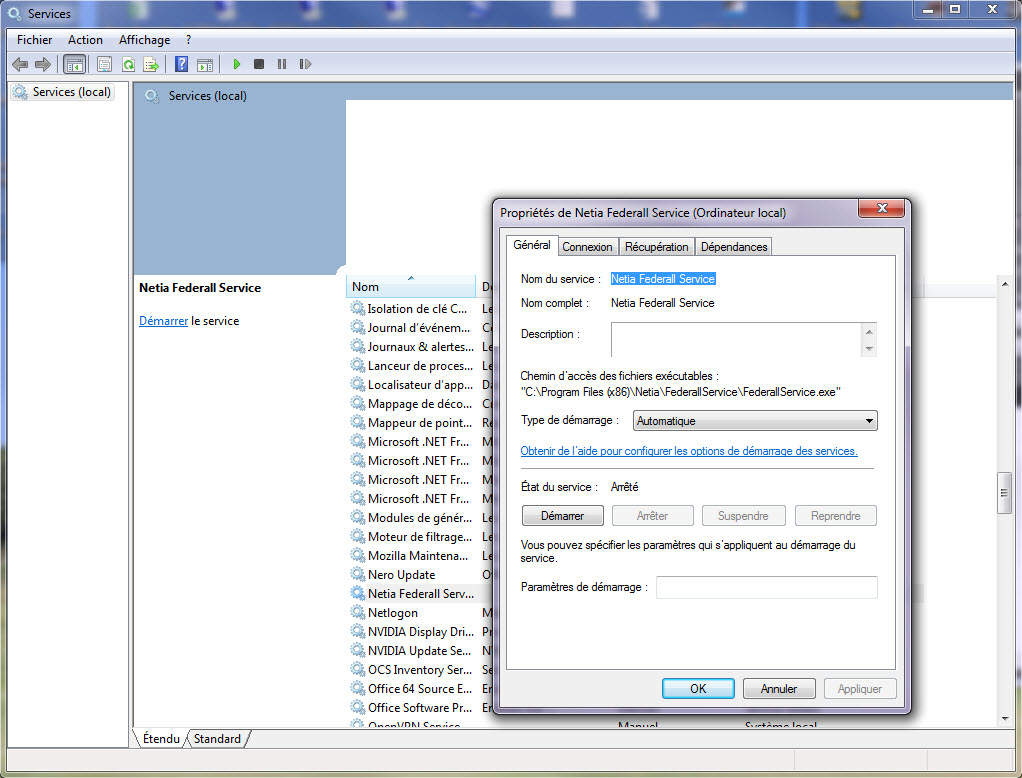3 command buttons are available :
![]() To be used during the first installation of Federall Service.
To be used during the first installation of Federall Service.
This allows the installation of Federall Service as a service.
By clicking on the button, the following window opens :
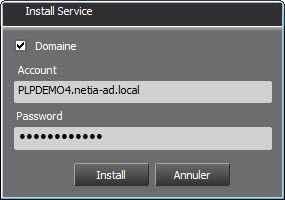
After having checked the box "Domain", it is necessary to inform the field "Account" with the name of the machine as well as its "Password" then to click on "Install".
Once installed, the button becomes :
![]() Allows you to uninstall Federall Service.
Allows you to uninstall Federall Service.
![]() Allows you to start Federall Service.
Allows you to start Federall Service.
Once Federall Service is started :
•it will start processes according on time defined in Playlist Creation and Playlist Import.
•it will start commands linked to Insider.
•it will communicate with Nexus.
![]() Allows you to stop Federall Service.
Allows you to stop Federall Service.
Once clicked, the following wondows opens :
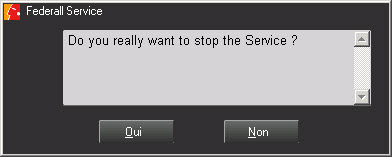
Click on "Oui" (Yes) or "Non" (No)
If "Oui" :
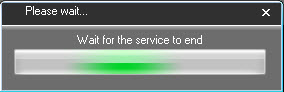
Once Federall Service is stopped, no processes will be done.
Federall Service is also present in Windows Services.
It need to be set to "Automatic" in order for it to start processes automatically :