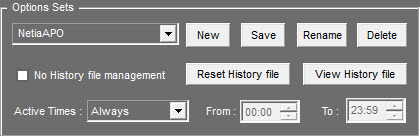
The “Options Sets” section is used to select, create, save, rename and delete settings profiles listed in the dropdown list.
To create a new profile, type the name of the new profile and click on ![]() .
.
There's a minimum set of mandatory fields to be filled. An error message will popup when one of these is empty.
No History file management : This parameter is relevant in Automatic Mode only. It is not available when "Redundant Mode" is enabled.
When enabled, No history file is managed; Autofill removes items from the displayed list when successfully processed.
It is advised to enable post process options On Success (delete or move source item) to avoid items to be reprocessed indefinitely.
Reset History File : clears the history file for the current option set.
View History File : opens history file in notepad for the current option set.
Active Times : Activate local time ranges for all week days or day by day.
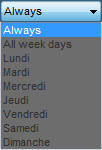
Outside local time ranges, AutoFill's activity is suspended.
By selecting an option different from Always, the 2 fields "From" and "To" will be activated.
This feature is relevant in Automatic mode only.