To create a new dynamic tab, click on the following button:
![]() Button to create a dynamic tab.
Button to create a dynamic tab.
Example of creation of a dynamic tab called "Sport-News" :
•First, we define the type of file that will be associated to this tab :
-The "Sound" type of file.
-The subtype, in this case, is new : its name is "Sport-News".
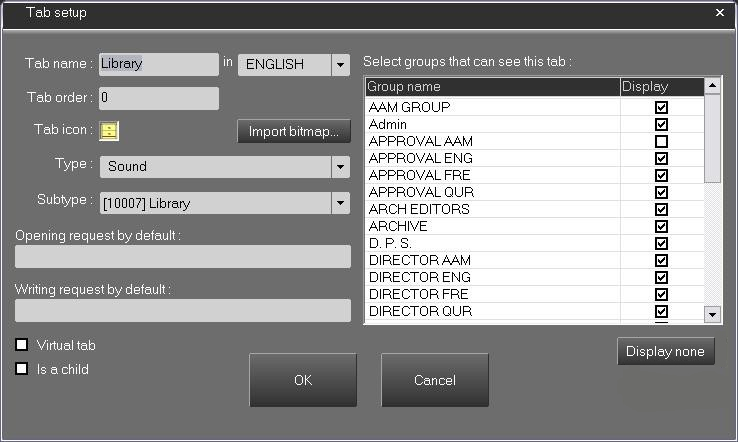
Click on ![]() to confirm the creation of your tab.
to confirm the creation of your tab.
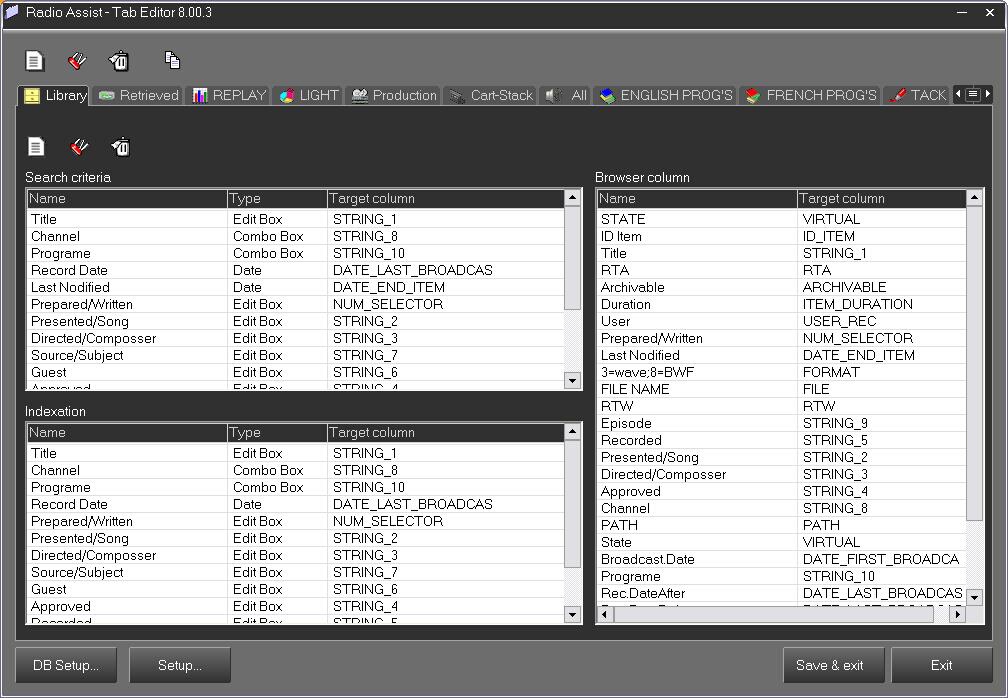
![]() Button to copy an already existing dynamic tab.
Button to copy an already existing dynamic tab.