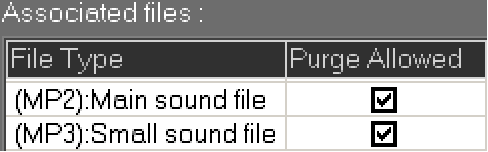Purge RTA items : when this option is activated, the "Ready To Archive" items will be purged. |
Purge Archivable Items : when this option is activated, the "Archivable" documents will be purged. |
Purge RTB Items : when this option is activated, the "Ready To Broadcast" items will be purged. |
Purge Broadcastable Items : when this option is activated, the "Broadcastable" items will be purged. |
Don't purge if broadcast date is planned later : when this option is activated, the planned elements in the playlists or in the carts won't be purged. |
Don't purge if validty date is planned later : when this option is activated, the elements with a planned validity date won't be purged. |
Purge raw and associated virtual items : when this option is activated, when a raw file is purged, the virtual elements referring to that raw file will be purged too. |
Purge Recycle Bin after (State=3) : when this option is activated, the documents coming from Personal recycle bins will be purged after "n" days. |
Space limit for Recycle Bin (State=3) "n" megabytes : when this option is activated, the documents coming from Personal recycle bins will be deleted so as to respect the "n" megabytes maximum space size allocated to the recycle bin, starting with the oldest document. |
Purge Archived items (State=5) after "n" days : when this option is activated, the hollow archived documents that have spent "n" days in the database will be deleted. |
Allow purge between "n" and "n" hour : these are the hours during which the Purge is active. When the two values are identical, this means that the Purge is active during 24 hours a day. |
Purge a little every "n" second : this means that the purge can erase a document every "n" second, so as to preserve enough resources to guarantee the good functioning of the system. |
Update server list every "n" minute : this parameter allows you to refresh the list of servers at the bottom of the main screen every "n" minute |
Auto-Synchronize T_SECUR folders : this process allows you to synchronize the file servers based on the information contained in the T_SECUR table. When these files are not present on one or several file servers, the synchronization process performs a simple copy of the files. HKEY_LOCAL_MACHINE\SOFTWARE\NETIA\Radio-Assist\8.0\Purge\PurgeParams SynchroFolderActivated : value O for inactive or 1 for active SynchroFolderFrequency : 3600 (s) value by default |
File server Auto cleaner : this process allows you to clean up the orphan elements on the file servers based on the database content |
(MP2) Main sound file : When this option is activated, the purge program deletes the MP2 associated files in the T_ITEM table.
(MP3) Small sound file : When this option is activated, the purge program deletes the MP3 associated files in the T_LISTFILE table. |
Watch out : the normal elements (State=2) and the archived ones (State=4) are deleted via a global configuration done in each tab. The normal elements (State=2) switch to the next state (State=3) and the archived elements (State=4) switch to the next state (State=5).