To use TabEditor, you have to log in as "Administrator" or alternatively, as a user with administrator's rights.
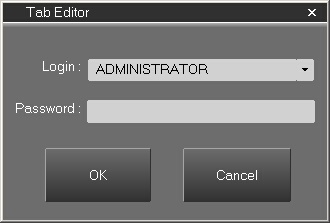
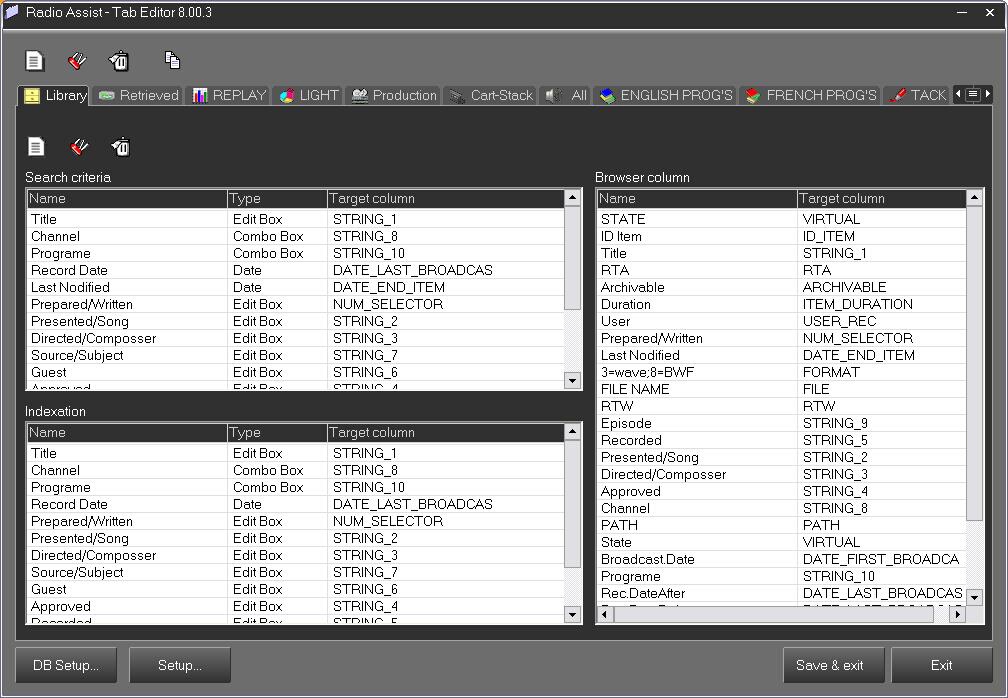
![]() Button to create a dynamic tab
Button to create a dynamic tab
![]() Button to modify a dynamic tab
Button to modify a dynamic tab
![]() Button to delete a dynamic tab
Button to delete a dynamic tab
![]() Button to copy a dynamic tab
Button to copy a dynamic tab
![]() Button to change the settings regarding ODBC / DBShare accesses to the databases
Button to change the settings regarding ODBC / DBShare accesses to the databases
![]() Button to modify the settings regarding the path access to the directory containing all the icons for each tab
Button to modify the settings regarding the path access to the directory containing all the icons for each tab
![]() Button to save and exit the program
Button to save and exit the program
![]() Button to exit the program without saving
Button to exit the program without saving