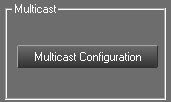
This section allows you to set up the Multicast for 3 elements :
- Hotbox.
- LogCenter.
- Item.
To start the setup, click on ![]() .
.
The following window opens :
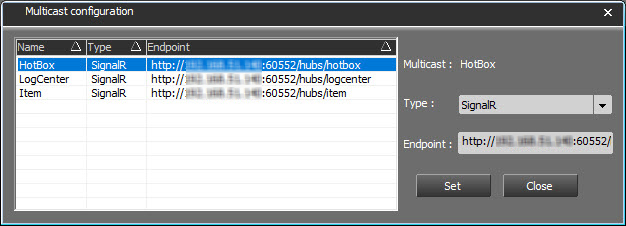
For each item selected in the list, choose the type of connection (SignalR or Socket) and enter the IP address.
Once you have entered the information, click on ![]() and then on
and then on ![]() to close the window.
to close the window.