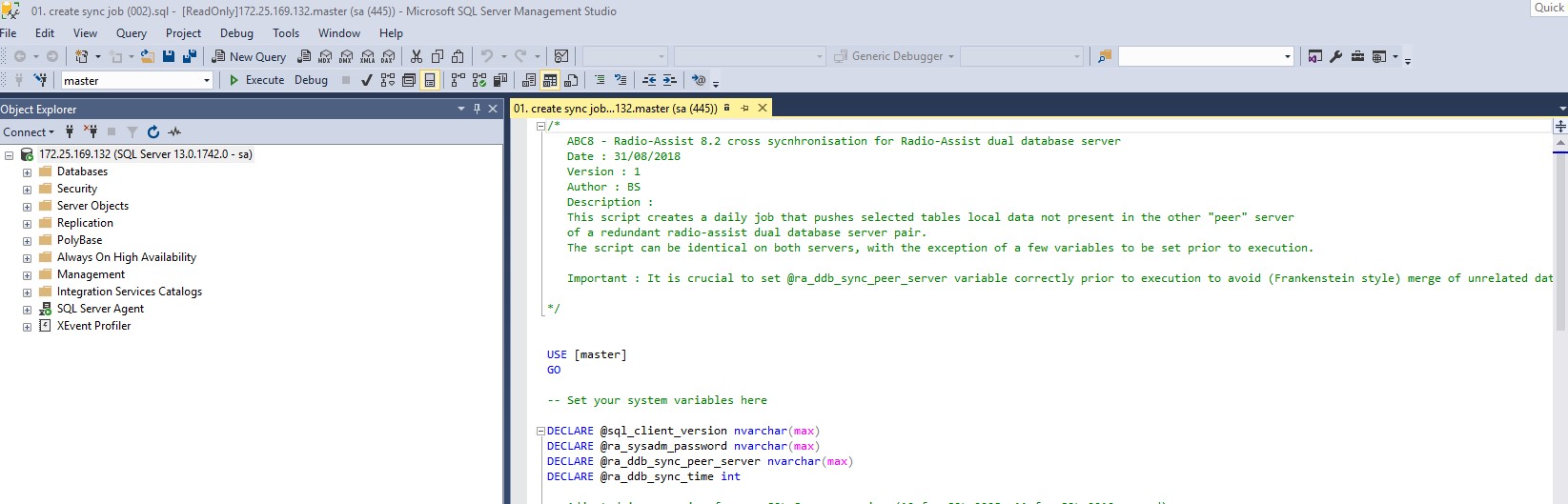The first step is to copy the script « create sync job.sql » onto the server or the workstation where the SQL Management Studio is installed.
This script must be executed on both the primary and secondary Database servers. When you select the scheduled time of execution, you must plan at least a 30 minute offset between the two servers. It’s recommended to plan the execution at night.
Then, either double click on the script to open it in the Management Studio or, go to the Management Studio « File » tab and select « Open » and then « File », then select « create sync job.sql » file.
You are now able to view the script in the Management Studio :