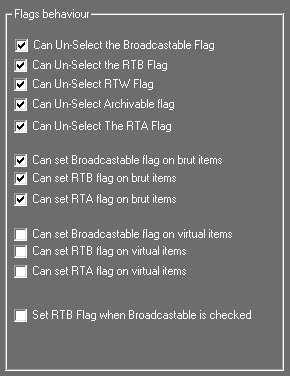
Can Un-Select the Broadcastable Flag : Option to unselect the "Broadcastable" flag on items.
Can Un-Select the RTB Flag : Option to unselect the "Ready To Broadcast" flag on items.
Can Un-Select the RTW Flag : Option to unselect the "Ready To Web" flag on items.
Can Un-Select Archivable flag : Option to unselect the "Archivable" flag on items.
Can Un-Select the RTA flag : Option to unselect the "Ready To Archive" flag on items.
Can Set the Broadcastable Flag on brut (raw) items : Option to set the "Broadcastable" flag on raw items.
Can Set the RTB Flag on brut (raw) items : Option to set the "Ready To Broadcast" flag on raw items.
Can Set the RTA Flag on brut (raw) items : Option to set the "Ready To Archive" flag on raw items.
Can Set the Broadcastable Flag on virtual items : Option to set the "Broadcastable" flag on virtual items.
Can Set the RTB Flag on virtual items : Option to Set the "Ready To Broadcast" flag on virtual items.
Can Set the RTA Flag on virtual items : Option to Set the "Ready To Archive" flag on virtual items.
Set the RTB Flag when broadcastable is checked : Automatically flag "Ready To Broadcast" for the "Broadcastable" items
IMPORTANT NOTE : These settings are only for the local workstation. They have the priority over settings made in "Administrator".