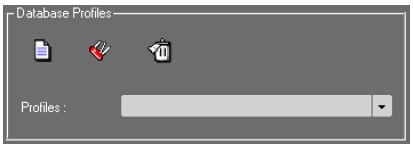
You can either choose a profile or create a new one. To create file format profiles for groups of users in the database, click on the first icon ![]() and name the profile in the new popup window.
and name the profile in the new popup window.
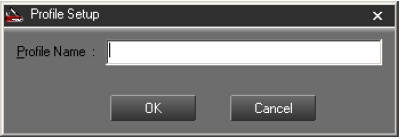
Select the different parameters for the new profile.
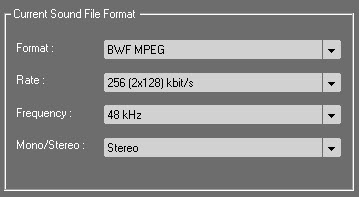
Format : Audio formats supported by Radio Assist
•Raw MPEG
•BWF MPEG
•Linear BWF
•Linear WAV
•MP3
Rate : Compression rate
Frequency : Sample rate frequency. From 8kHz to 48 kHz.
Mono/Stereo :
•Mono : Monochannel recording
•Stereo : Redundancy on both channels
•Dual channel : Each channel is encoded separately
Click on ![]()
![]() : Modify existing profiles
: Modify existing profiles
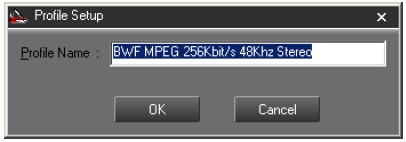
![]() : Delete the current profile
: Delete the current profile
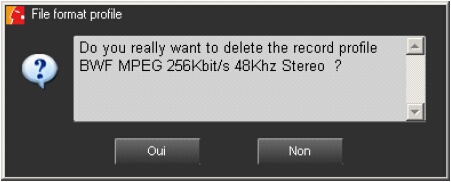
Click on "OUI" for "Yes"