To create a new user, click on the “New” button, in the “Users” section.
When the window (see below) appears, populate the fields with the user details (name, password, power group of reference, language,…)
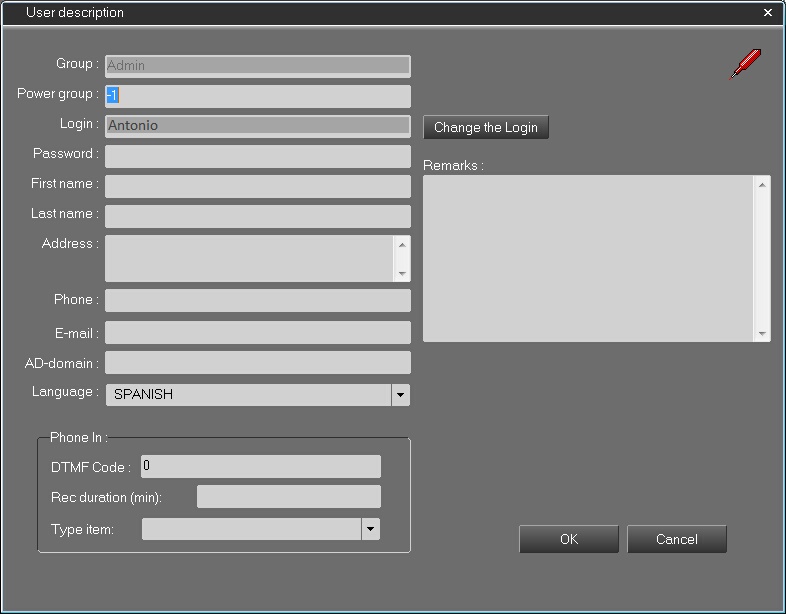
Click on OK to create the user account or click on CANCEL to cancel the user account creation.
It is also possible to create a new user by right-clicking on the “list of users” window: the function “New” appears.
The Phone In section allows you to indicate the ID number (DTMF code) the user will need to be able to use the RadioAssist Phone-In module (in order to record news to the database via a simple phone call to NATEL). Here, you also have the possibility to enter the recording maximum duration value (in minutes/customizable for each user) and specify the type of item the user is recording.