The ![]() button allows you to delete a radio.
button allows you to delete a radio.
Go on the radio tab tro delete, then click on the button.
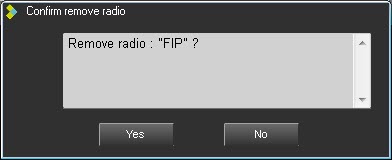
Validate by clicking on ![]() .
.
The radio is deleted and the tab disappears.
|
<< Click to Display Table of Contents >> Navigation: Technical Documentation > AirPlaylist > Interface presentation > Options > Configuration > General tab > Button REMOVE RADIO |
The ![]() button allows you to delete a radio.
button allows you to delete a radio.
Go on the radio tab tro delete, then click on the button.
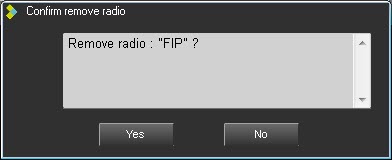
Validate by clicking on ![]() .
.
The radio is deleted and the tab disappears.