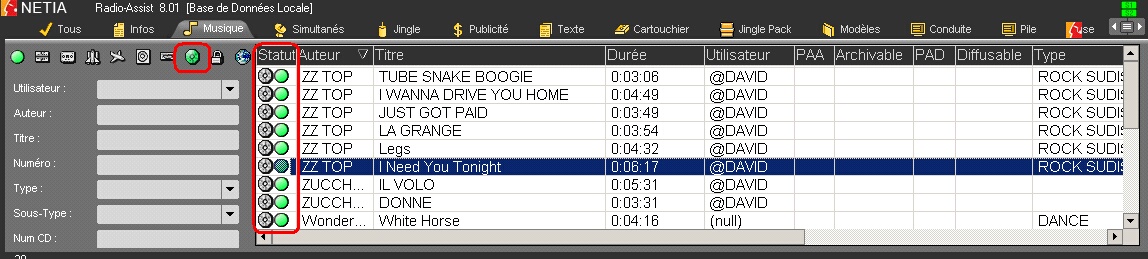
Activating the "See archived elements" button allows you to visualize all the archived elements, whether they have been erased or not.
The CD icon located in the "Status" column allows you to differentiate the archived elements that have been deleted from the base from those that are still present :
![]() The elements preceded by this icon have been deleted.
The elements preceded by this icon have been deleted.
![]() The elements preceded by this icon are still present in the database.
The elements preceded by this icon are still present in the database.