Allows you to indicate on which input of the relay card console faders are connected (FADER 1 to 4)
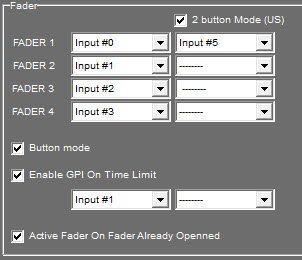
By default, faders work the following way :
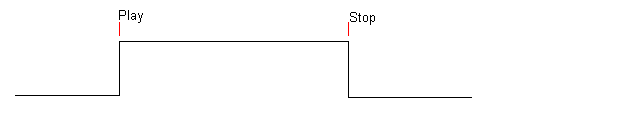
With the pulse option, faders work this way :
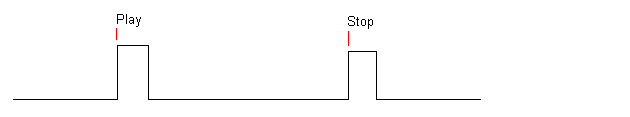
If 'Pulse' mode is enabled, the "Read only" option is available. It allows to ignore the stop fader commands.
Only read orders can then be made via the faders (the sound will stop when it reaches the end, or by a Stop command via the mouse, by clicking on the channel counter).
Button Mode : A fader play order on a sound being played will stop playback.
Enable GPI on Time Limit : Allows you to specify a particular GPI for starting On Time screens.
Activate Fader on Fader Already Openned : Special case for some consoles (which emit two events during a trigger).