This configuration allows setting the connection to the local AirDDO database.
This type of connection is a local connection.
That is to say that in case of loss of connection that continues, it is possible to have a local emergency connection.
Click on the butoon ![]() on the right.
on the right.
The following list appears.

The following display will be different depending on the connection type used :
1- When using an ODBC connection to the database or a "Cluster" connection, select in the DSN menu the primary database. Then we put the user name and password.
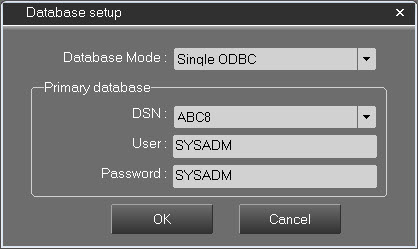
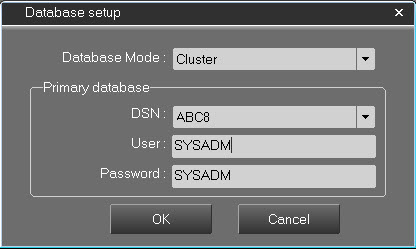
2- When using a "Double ODBC" connection to the database or a "Replication", select in the DSN menu the primary database and the second database.
For both of them then put the user name and password.
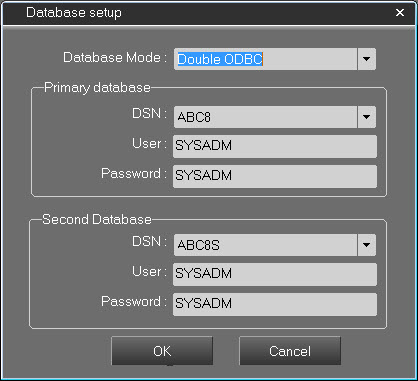
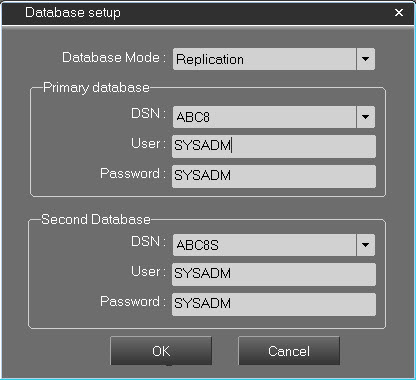
Click on ![]() to save and exit.
to save and exit.
Click on ![]() to exit without saving.
to exit without saving.
Note: When changing the database already established, it is possible to validate the new parameters without having to leave the setup.
To do so, press the button : ![]()
Then enter the channel and connection identifier values:
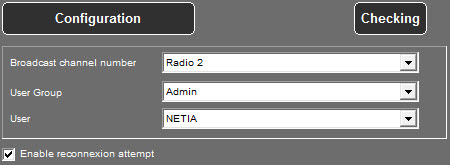
Broadcast channel number : Corresponds to the channel to which AirDDO will refer for the display of the elements to be broadcasted.
This information is linked to the database.
It is contained in the T_RCHANNEL table.
Warning: this parameter will influence the display in the browser of stacks and playlists.
Only elements created for the "Radio 2" broadcast channel will be visible to the broadcaster(s) referring to the "Radio 2" channel.
User Group : Select the main user group.
User : Select the main user.
Warning : To be able to exploit this feature, it is necessary beforehand to configure an account for a group of users "Diffusion" having rights coherent for a Broadcasting tool type.
Refer to the documentation "Administrator", a software for creating groups and users for Radio-Assist 8 tools, and managing everyone's rights.
Enable reconnection attempt : This checkbox allows to automatically restart a connection attempt in case of lost connection.
Inserting messages :
The messages of the AirDDO application are contained in the T_SOFT_LANG table. The ID_SOFTWARE for AirDDO is 1003.
If this is a new installation, the messages of AirDDO are by default contained in the global script messages of the Radio-Assist range. It will not normally be necessary to follow this procedure.
During an update of the application, it is possible to have to update certain messages.
Note: When changing the database already established, it is possible to validate the new parameters without having to leave the setup
To do so, press the button : ![]()
The button ![]() from the setup allows the update of AirDDO messages in the database.
from the setup allows the update of AirDDO messages in the database.
Messages are included in the Script_TsoftLang.txt file located in the AirDDO directory.
When this button is pressed, the following window opens :
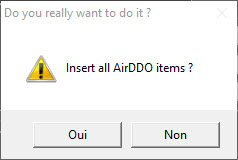
2 choices available.
Yes : Old AirDDO messages contained in the database are updated
No : Cancel the message update procedure.