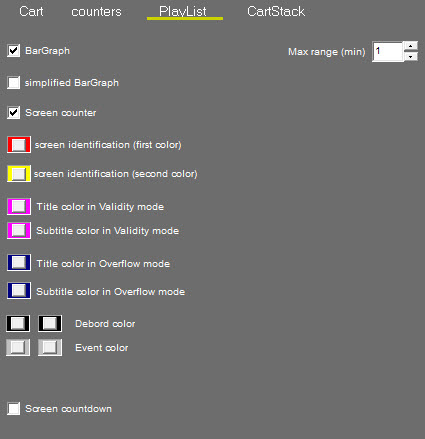
Bargraph : (Early/Late counter) This counter shows the advance (in green) or the delay (in red) of the playlist compared to the initial programming time (in hh:mm:ss).

This counter can be divided in two. A early counter and a late counter or a counter for both (simplified BarGraph).
The counter can be shown with 2 colors green for early and red for late.
Screen counter : On the broadcasting screen, choice to dispaly or not this counter showing the time left before the next manual screen.

Screen identification
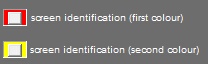
In playlist AB mode, alternation of these 2 colors for the screens in the playlist.
Screen 1 : red,
Screens 2 : yellow then red again for screen 3, etc...
Title and Subtitle color in validity mode : OBSOLETE
Title and Subtitle color in Overflow mode : If the expected time of the sound is after the scheduled start time of the next screen, the title and subtitle of the cartridge will be displayed in the chosen color.
Debord color : Color of the cart in overflow mode.
Event color : A run will take the chosen color if it is a "Event Run". ie a step that will start an action (Fade Auto, IP, Record to Live, etc ...)
Screen countdown : In Full Auto mode, displays the screen countdown (at the screen of the playlist)