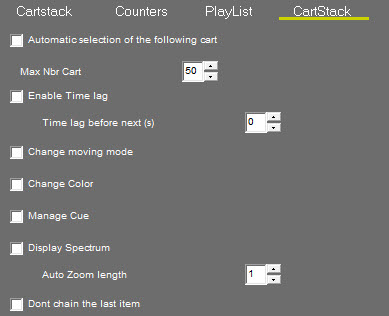
Automatic selection of the following cart : At the end of a sound, the next item turns to another color to indicate that is it selected and ready to be launched.
Max Nbr Cart : Allows users to define the maximum number of carts authorized in the cartstack.
Enable Time lag : Activate the false start option that allows you to set the duration before the next cartridge is selected.
Time lag before next (s) This box allows you to set the time lag.
Change moving mode : Navigation mode between the carts (scroll bar or tabs).
Change color : Allows you to choose some specific colors according to the type of cart your dealing with (For instance, jingles in red, adverts in orange, and so on.)
Manage Cue : Allows you to see and select the CUEs of an element of the cartstack, directly from the broadcast screen. These CUEs are set in the AirDDO "In Track" tab.
Display Spectrum : Allows users to display the spectrum of a sound that is inside a playlist, via the broadcast screen, whether it is already on air or not.
Auto Zoom length : This option allows users to define the zoom length on the spectrum when you double-click inside the window.
Don't chain the last item : Allows you to not chain the last sound of a cartstack even if a mix is selected. If the box is unchecked and a mix is selected, the last sound will be chained with the first sound of the cartstack displayed on the screen.