In Snippet+, it is possible to "group" or "ungroup" the clips.
To do so, you just have to select while in clip mode the different clips you want to group together (these can be located on the same track or on different tracks) and click on the right button of your mouse, so as to display the contextual menu. The "group" function will appear:
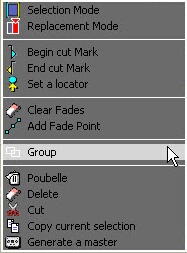
1) You can group individual clips : clip A + clip B + clip C = ABC
2) You can group "clip groups" or "sub-groups" altogether: (clip A + clip B) + clip C = AB+C = ABC (AB is a sub-group of ABC)
Afterwards, it is possible to ungroup completely or partially your selection by displaying the contextual menu again:
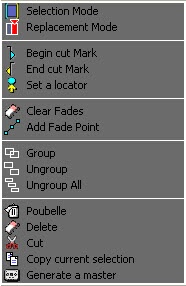
The "Ungroup" function : it separates the different units that have been grouped together. Therefore, one may find after the process individual clips or, possibly, clip groups.
The "Ungroup all" function" : it separates all clips from one another.