It is possible to attach files or URL links to a program.
URL files : It is possible to attach URL links or any other kind of file to a program.
As regards URL files, click on ![]() , populate the URL field, then click on
, populate the URL field, then click on ![]() .
.
As regards files, click on ![]() , WIndows explorer will open. Select teh file you wish to insert, then click on
, WIndows explorer will open. Select teh file you wish to insert, then click on ![]() .
.
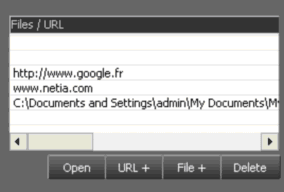
To open the link or the file, select it from the list and then click on ![]() .
.
To delete the link or the file, select it from the list and then click on ![]() .
.
You will be able to reach the file by clicking on the following icon ![]() .
.
![]()