•Go to the "Record" tab.
•On the right side of your screen, click on the "Text" tab.
•A text window is displayed on the left side of your screen.
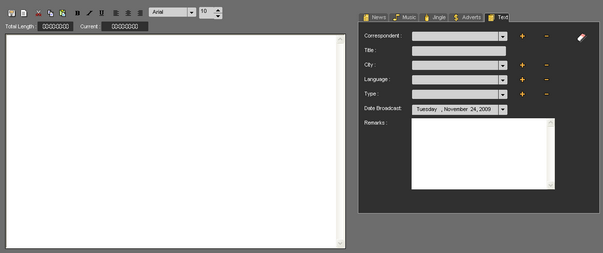
•Type your text.
Once your text is typed, enter the associated data to this text.
•Then click on "Save".
Your text is saved in the Browser under the "Text" category. Your text has the "Raw" status ![]() .
.