The "Stretch" function enables you to increase or decrease the duration of the sound bite you have selected, without altering the pitch.
To stretch a selection :
•Select the part you want to stretch thanks to the blue ![]() and the yellow
and the yellow ![]() lines.
lines.
•Do a right-click. A menu is shown.
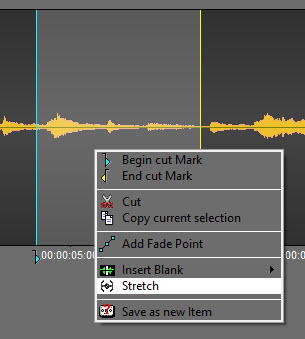
•Click on Special then, click on Stretch.
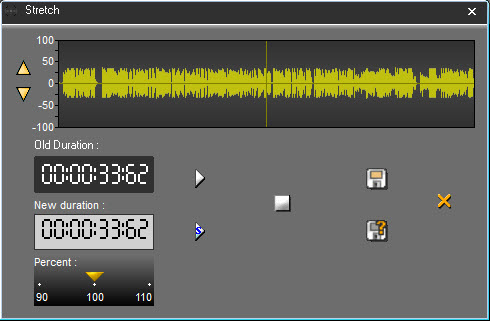
•In the stretch window, enter the new duration or modify the percentage (up to 10%).
•You can listen to the result by clicking on ![]() .
.
•Click on "Save" ![]() .
.
The sound bite you have stretched is displayed on the track, with another color.
If you click on ![]() , the following window is shown :
, the following window is shown :
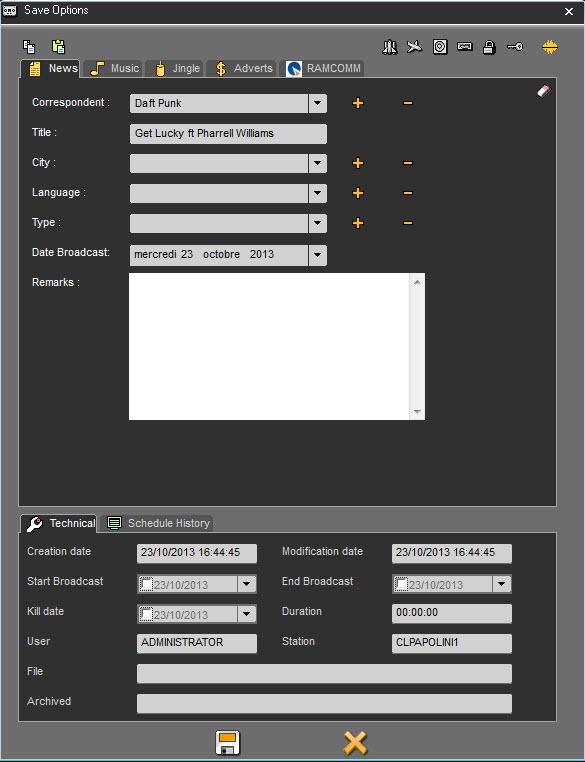
Click on ![]() .
.
The sound bite you have stretched is displayed on the track, with another color and is also saved in the database.
NB : The original sound bite is available in the bin. Therefore, you can retrieve it at any moment.