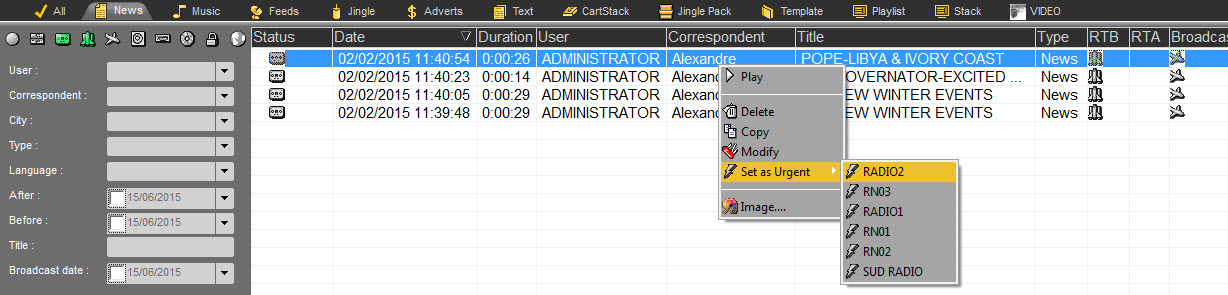The "Set as urgent" function ![]() is designed to send an audio item to the Hot-Box of Air–DDO (playout system) to notify the technician that the item must be broadcasted urgently (because it is not planned in the playlist).
is designed to send an audio item to the Hot-Box of Air–DDO (playout system) to notify the technician that the item must be broadcasted urgently (because it is not planned in the playlist).
•To send an item as urgent, select it first and click on the "Set as urgent" function ![]() . In multi-channel mode, all channels will be notified.
. In multi-channel mode, all channels will be notified.
If you work in multi-channel mode, do a right click on the item to send. In this case, the list of the available channels is displayed. You can choose on which channel you want to send the item then.