To create a rundown, follow the ENPS procedure to create a rundown (New/Rundown menu of the 3rd rover).
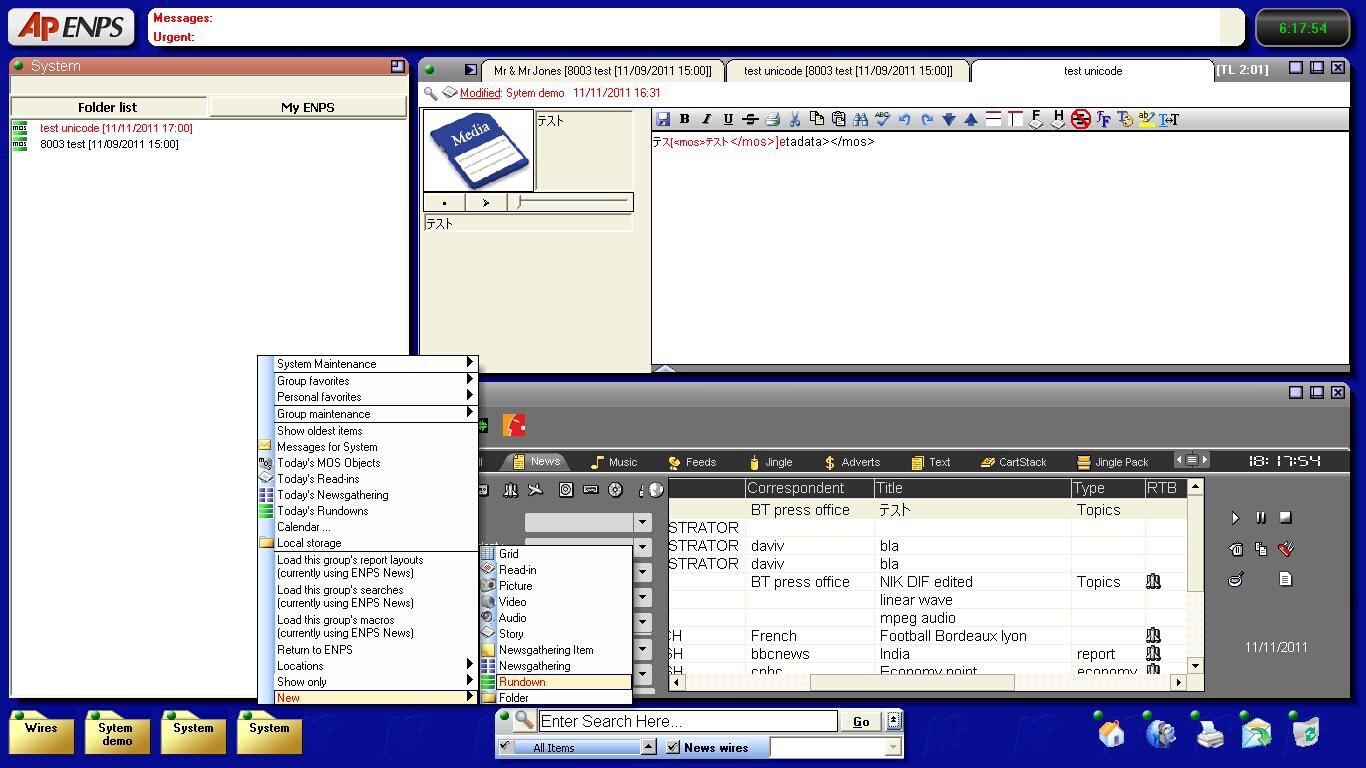
Creation of a rundown in ENPS
Add some composite story containing NETIA audio items in it, by drag and dropping them into the rundown.
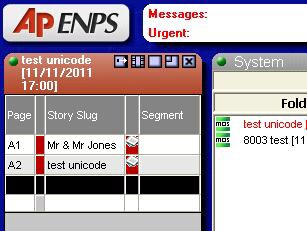
Rundown in ENPS :
Then go to the properties of the rundown and enable “MOS Control active”.
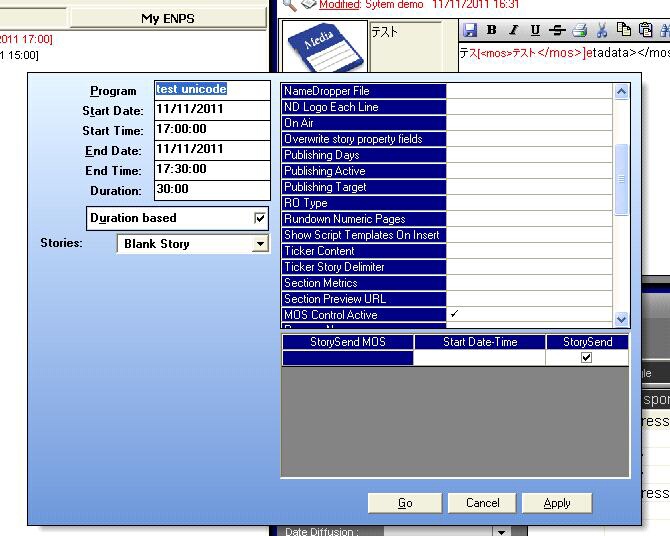
Rundown properties :
At this stage, there should be some message going through Newslink and a Cart-stack with the same name as the run down should have been created in the Cart-stack tab of the Browser (hit refresh to view the effect as the browser is not notified of any cartstack creation/destruction).
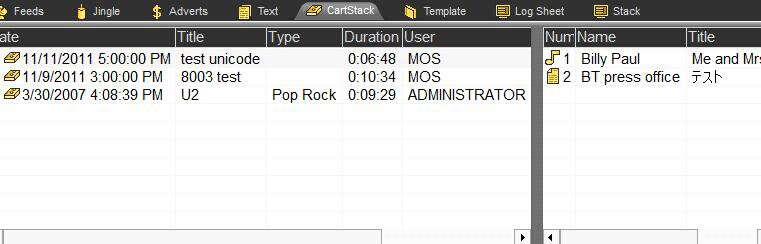
NETIA browser Cart-stack tab