To restore a cut :
•On the track, click on the cut mark (brown line).
The bin selects the cut belonging to the selected cut mark.
•In the bin, do a right-click on the highlighted cut. The following menu is displayed :
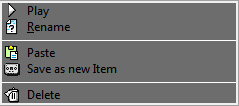
•Choose « Paste ».
The cut is restored.
NB : you can also put the cut back by doing a drag-and-drop.