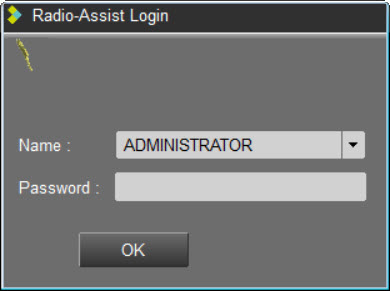You can log out from RadioAssist without closing the application.
To do so, click on the "Lock button" available at the right hand corner of the screen ![]() .
.
Thus, the next user who wants to use RadioAssist, has to log in with his name and his password.
This function prevents one user from being connected under another name.