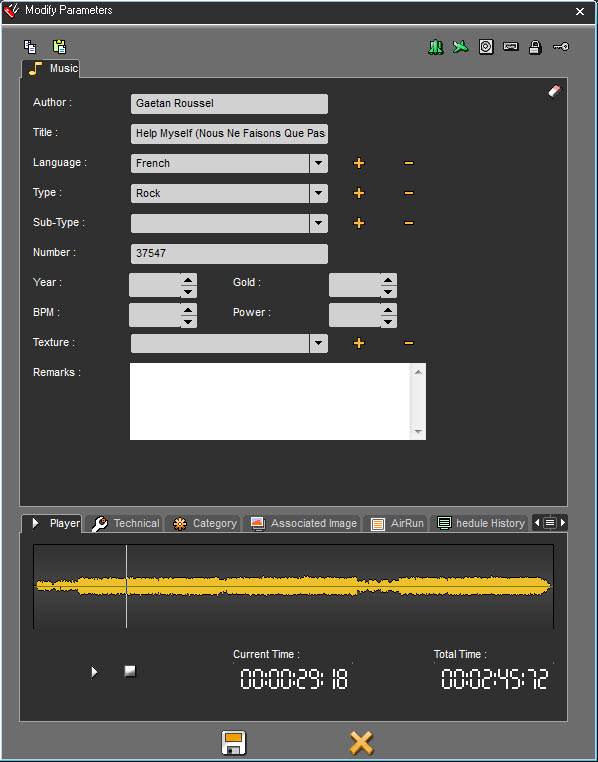
In the upper part of this popup, users can enter or edit the metadata relative to the selected item.
In the lower part, you will find :
•Player Tab : pre-listen your audio item.
•Technical Tab : check the set of information relative to the creation of the item.
•Category Tab : link your item with a music category (Hot 20, Top 100, Gold 80…)
•Associated Image Tab : display the image associated to your item, usually the album cover.
•AirRun tab : display the informations about when the item was broadcasted.
•Schedule History : Display when the item was ou will be broadcasted.
•History : Displays all the action done on the item (modified, flagged RTB, unflagged, etc...)
When you access the database in Remote mode, the display of the indexing sheet is the same.