You can rip the audio from a DVD Video
•Select the source by clicking on "DVD Video".

•Load the DVD into the workstation.
The list of the DVD chapters will appear :
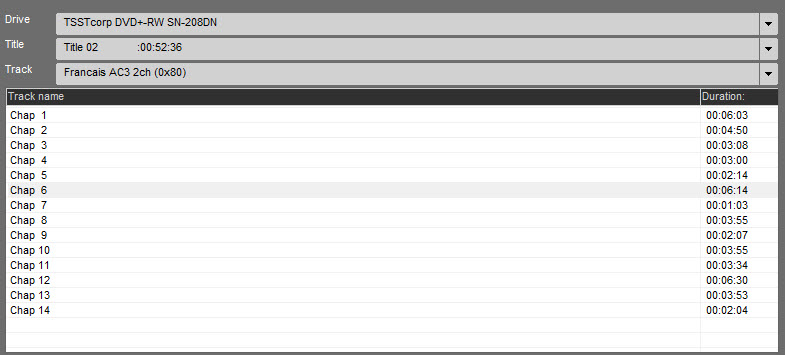
You can preview the DVD chapter you want to rip :
•Click on "Play", the video plays in the player :

•To import a chapter, select it and drag and drop it on the left part of the screen.
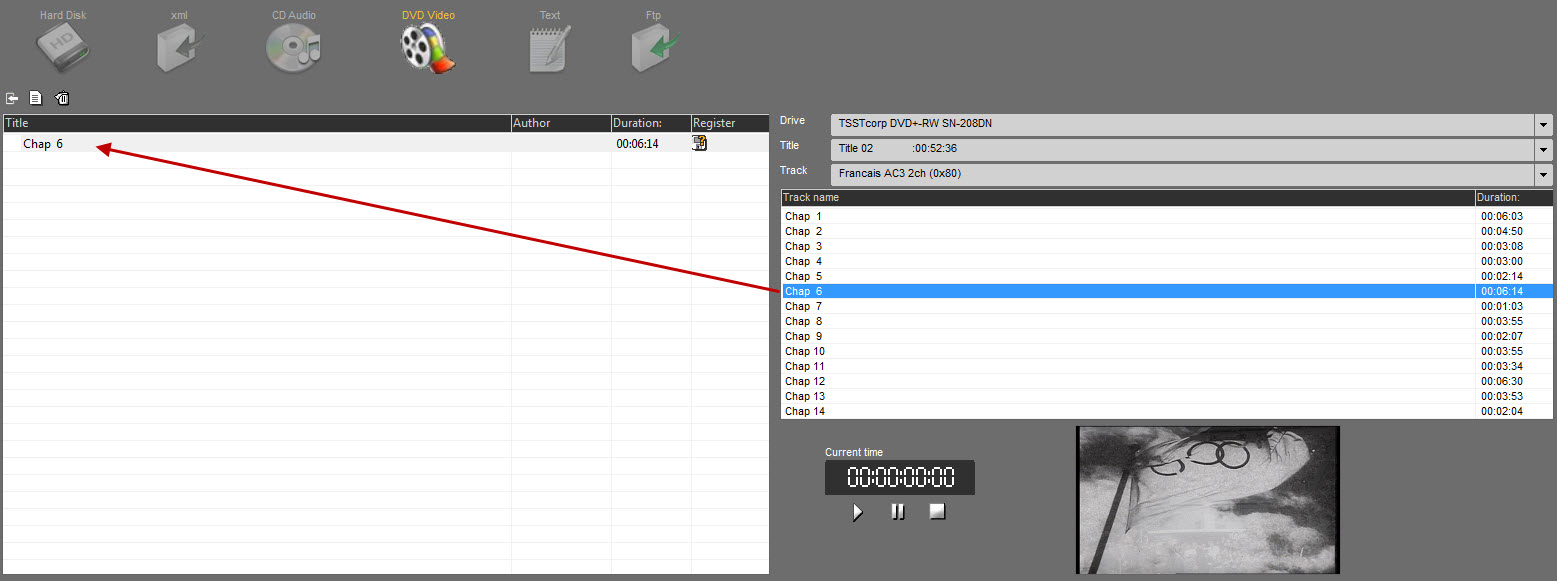
•Click on the tape in order to register the item.
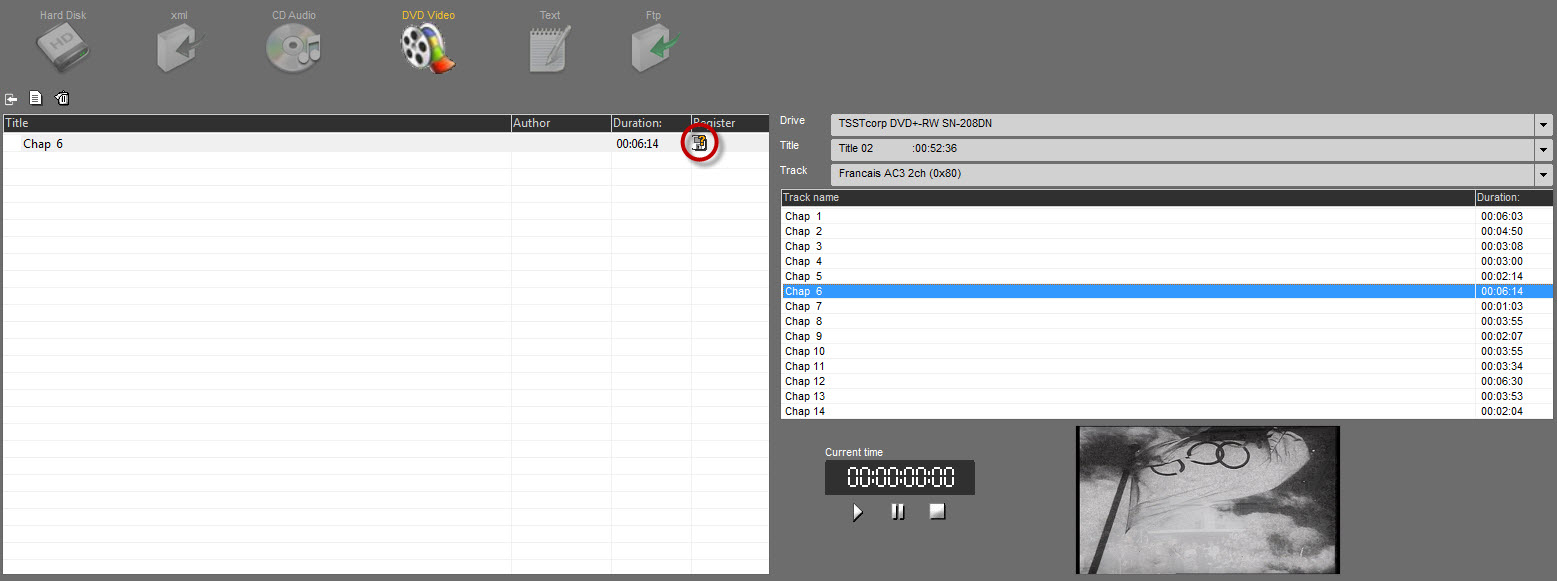
•Fill with metadatas.
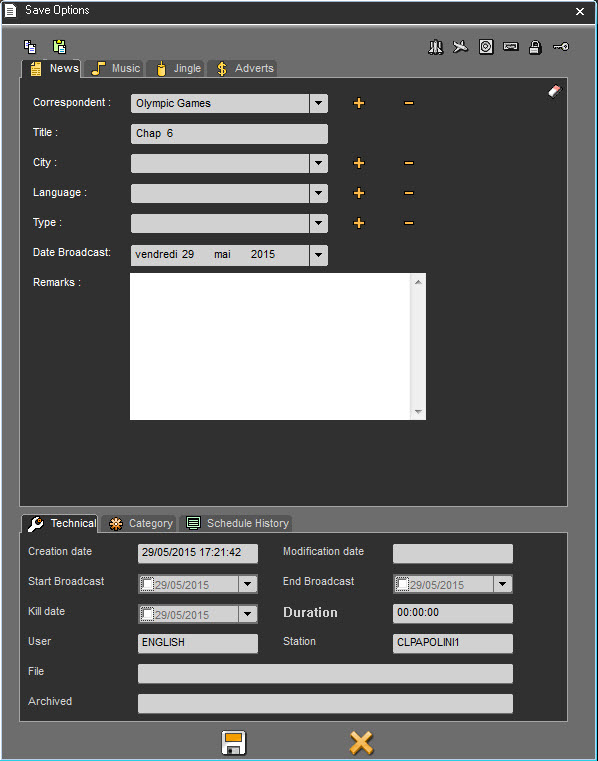
•Click on "Save" ![]() .
.
A yellow check mark ![]() is displayed in the "Register" column, instead of the "floppy disk" icon
is displayed in the "Register" column, instead of the "floppy disk" icon ![]() . It means the item is ready to be imported.
. It means the item is ready to be imported.
You can import as many items as you want.
•Once items are ready, click on ![]() .
.
•Import starts and, when it is over, a message will inform you with the number of items imported.
The imported items are now in the Browser.