It is possible to export the playlist to an xml file for other uses.
To do this select the playlist in the Radio Assist Browser and drag it to the Federall tab.
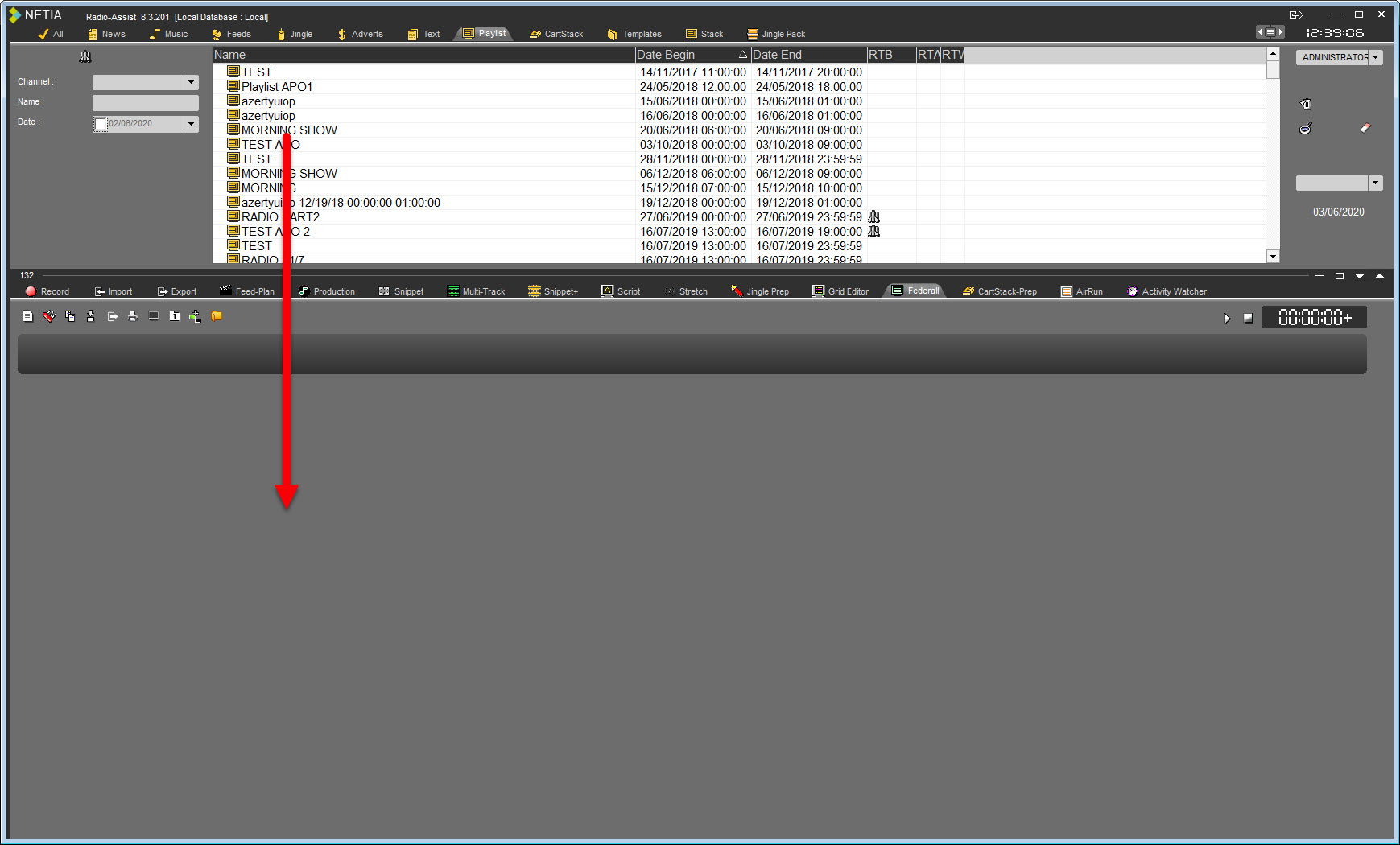
Once the playlist is loaded, click on ![]() .
.
A window opens:
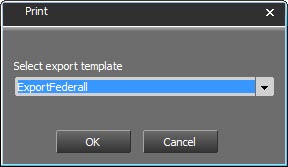
Select from the list the export format to use.
These formats will have been created by the administrator before.
Click on ![]() .
.
The export is done and a message warns you of its realization.
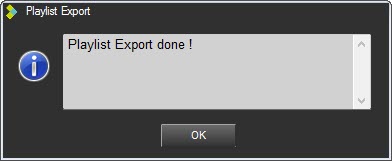
Click on ![]() .
.
The xml file is in the folder defined when the export was created.