Input Events allow you to trigger an action when the screen starts going On-Air.
A) INPUT EVENTS
Air-DDO awaits an event to start broadcasting the screen. At the beginning of the screen, Air-DDO receives an event. This starting mode can only be used with TIME LIMIT and TIME LIMIT FORCED modes (indeed, ON TIME mode will be triggered based on the exact hour).
To create a new Input Event, complete the popup with the name and the parameters of the events, then click on ![]() . Your event now appears in the drop-down menu and you can use it on any screen.
. Your event now appears in the drop-down menu and you can use it on any screen.
GPI
This type of event allows you to start the screen on reception of a GPI command.
•Name : name given to the event
•Duration : N/A
•GPI# : number allocated to you GPI command, which will trigger the screen.
•Type : ON or OFF or TOGGLE or INVERT ...
COM
This type of event allows you to trigger the broadcasting of a screen on reception of the COM command.
•Name : name given to the event
•Duration : N/A
The fields "Data", "Parity", "Num Com", "Baud Rate", "WordLenght" and "Stopbits" correspond to the configuration of your COM port.
IP
This type of event allows you to trigger the broadcasting of a screen on reception of the IP command.
•Name : name given to the event
•Duration : N/A
•Address : IP address
•Data : IP command sent
•Port : IP port number
•TTl : Time To live (value fixed at 255 by default)
•Type : UDP or TCP
B) OUTPUT EVENTS:
Here, Air-DDO sends a command. The command can be sent at the beginning or at the end of the screen.
To create a new output event, complete the popup with the name and the parameters of the events, then click on ![]() . Your event now appears in the drop-down list and it can be used on any other screen.
. Your event now appears in the drop-down list and it can be used on any other screen.
GPI
An output GPI event means Air-DDO sends a GPI command when the screen starts (for example, the ON-AIR light is on when broadcasting starts).
•Name : name given to the event
•Duration : N/A
•GPI# : number allowing you to identify the GPI command to launch.
•Type : ON or OFF or TOGGLE or INVERT ...
•Offset : L’Offset defines the position from which the GPI command is sent.
COM
An output COM event means Air-DDO sends a command which triggers a COM command.
•Name : name given to the event
•Duration : N/A
The fields "Data", "Parity", "Num Com", "Baud Rate", "Wordlenght", Stopbits" correspond to your port COM settings
•Offset : the Offset defines the position from which the COM command is sent.
IP
An output IP event means Air-DDO sends an IP command.
•Name : name given to the event
•Duration : N/A
•Address : IP Adress
•Data : IP command sent
•Port : IP port
•TTl : Time To live (value fixed at 255 by default)
•Type : UDP or TCP
•Offset : the offset position defines defines the position from which the IP command is sent
RECORD COMMAND
•Name : name given to the event
•Duration : N/A
•Address : listening address
•Ident : command identifier
•Data : IP command sent
•Port : Listening port
•TTl : Time To live (value fixed at 255 by default)
•Type : UDP or TCP
•Action : Start or Pause or Stop
•Offset : the offset position defines defines the position from which the command is sent
FADE AUTO
The FADE AUTO event only works with the ON TIME and OFF TIME modes. When the FADE AUTO option is activated, it means the screen will start on time, operating a fade out on the previous item (instead of cutting it abruptly).
•Name : name given to the event
•Duration : N/A (Leave this value to "0")
•Duration (ms) : Duration in milliseconds of the fade out (1000 ms = 1 second)
•Level : sound level to reach at the end of the fade out curve
•Offset (ms) : The Offset defines the position of the beginning of the fade.
- If the value is fixed to 0 = the fade out will start at the beginning of the ON TIME/OFFTIME screen,
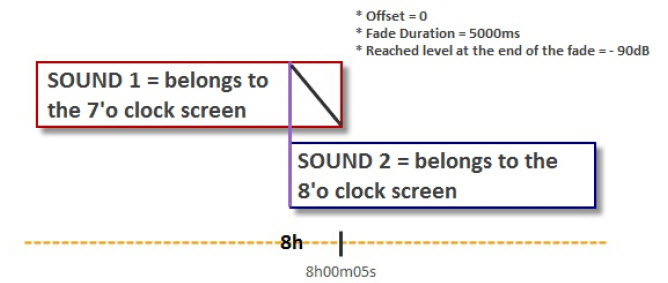
- If the offset is negative = the fade out will start BEFORE the starting time of the ON TIME/OFFTIME screen,
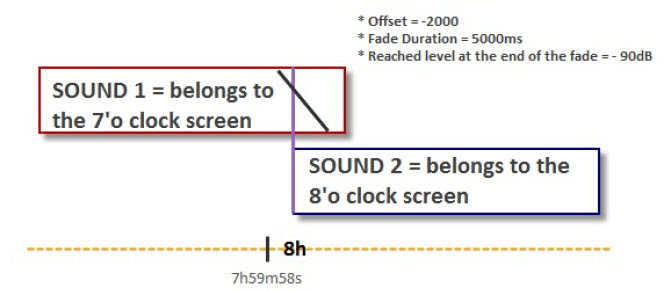
- If the offset is positive = the fade out will start AFTER the starting time of the ON TIME/OFFTIME screen,
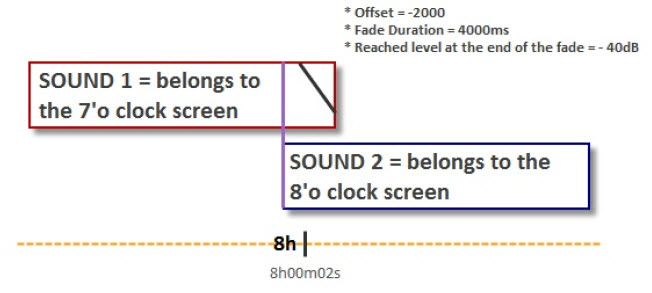
RECORD TO LIVE
The RECORD TO LIVE output event allows you to make a loop between the audio card Input and the audio card output.
•Name : name given to the event
•Duration : Duration to give if a RUN of the "event" type is used. (contact the administrator for more information)
•Type : ON or OFF (to decide if the action must be triggered or stopped
•Start Level (dB) : sound level at the beginning of the fade
•Duration : Desired duration for the fade
•Db Fade : sound level to reach at the end of the fade
•Offset : The Offset defines the position of the beginning of the fade.
MODE AUTO
The AUTO command allows you to switch from manual to automatic mode in AIR-DDO, and conversely.
•Name : name given to the event
•Duration : N/A
•Type : ON (the AUTO mode is triggered) or OFF (the AUTO mode is deactivated)
•Start Auto : ON (synchronization on the current hour and automatic broadcast triggering) or OFF (awaiting a trigger to start the broadcast-such as an ON TIME screen or a TIME LIMIT FORCED screen for example, a manual launch...)
In other words, if the START AUTO parameter is set to ON, the screen will start from the position to which the screen should be playing.
SHELL COMMAND
•Nom : name given to the event
•Duration : N/A
•Cmd : name of the command you wish to trigger (command executed by the workstation's OS)
•Offset : the offset position defines the position from which the command is executed
- If the offset is set to "0" = command is executed when the screen starts
- If the offset is negative = command is executed before the screen starts
-If the offset is positive = command is executed after the screen starts
VLSU
This type of event is used in correlation with localization players, in order to send a PLAY order to the different PLAYERS in use (Digitrack or LocPlayer)
•Name : name given to the event
•Duration : N/A
•Ident : TIME SLOT EVENT identifier (cf. documentation "LocalisationSchedule_8.00_US.pdf")
•Category : TIME SLOT EVENT category (if used)