The "End extension" fonction allows you to add seconds and/or millisecondes at the end of an editing.
To create a blank for example.
Right click on any track of Snippet+.
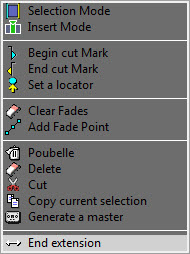
Select "End extension"
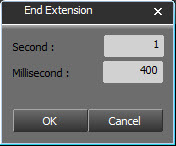
Type the wanted duration, here 1 second and 4 tenths of a second.
And click on ![]()
The sound will now stop after 1.4s after the end of the last block of the editing.