To move several sequences on the same track :
•Hold the « ctrl » key down.
•Select the sequences to move by clicking on it (they become blacks).
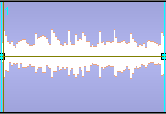
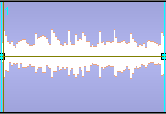
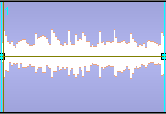
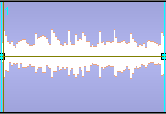
•Click again and drag them to the chosen place.
The sequences are moved.
NB : you can use the « ctrl » + « A » keys to select all sequences of the selected track.