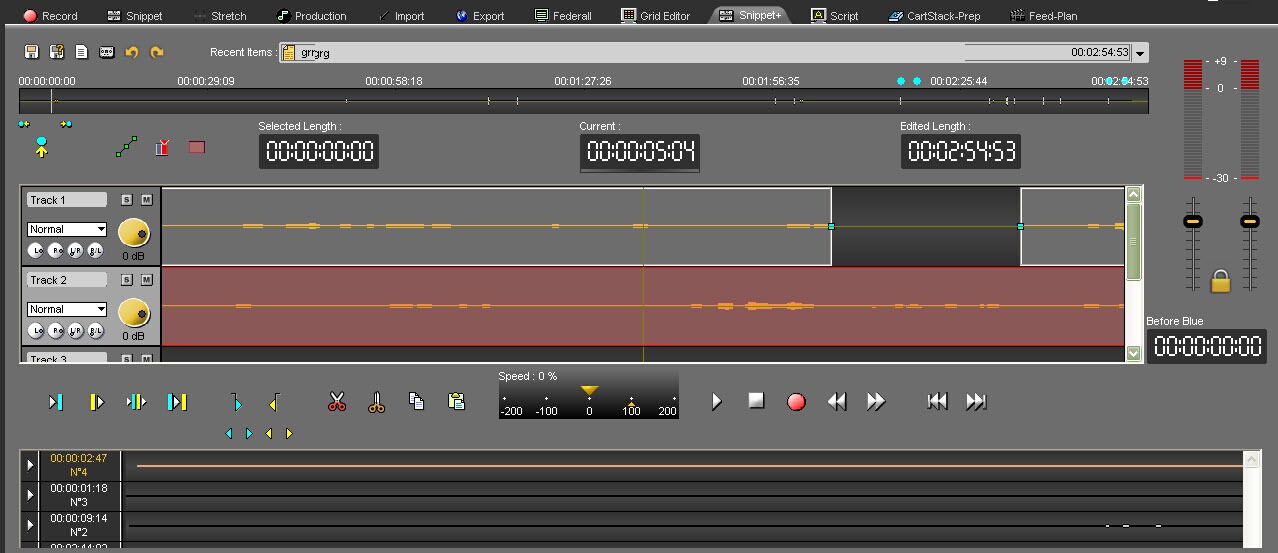In the « Snippet+ » tool, 3 cutting options are available :
IN SELECTION MODE
Ø Removing mode (you select the part to delete).
To do so, use the "opened scissors" icon ![]() which is used to cut what you have selected between the blue and the yellow lines.
which is used to cut what you have selected between the blue and the yellow lines.
Ø Adding mode (you select the part to keep).
To do so, use the "closed scissors" icon ![]() which is used to keep what you have selected between the blue and the yellow lines.
which is used to keep what you have selected between the blue and the yellow lines.
IN CLIP MODE
Whatever the pair of scissor you choose, the function is the same: the track is divided into two parts and the separation is done where your playhead is.
In this mode, the blue and yellow lines are here to pre-listen to the sound. It has nothing to do with the cutting action.