Once ENPS is launched, the user interface is made of several empty windows :
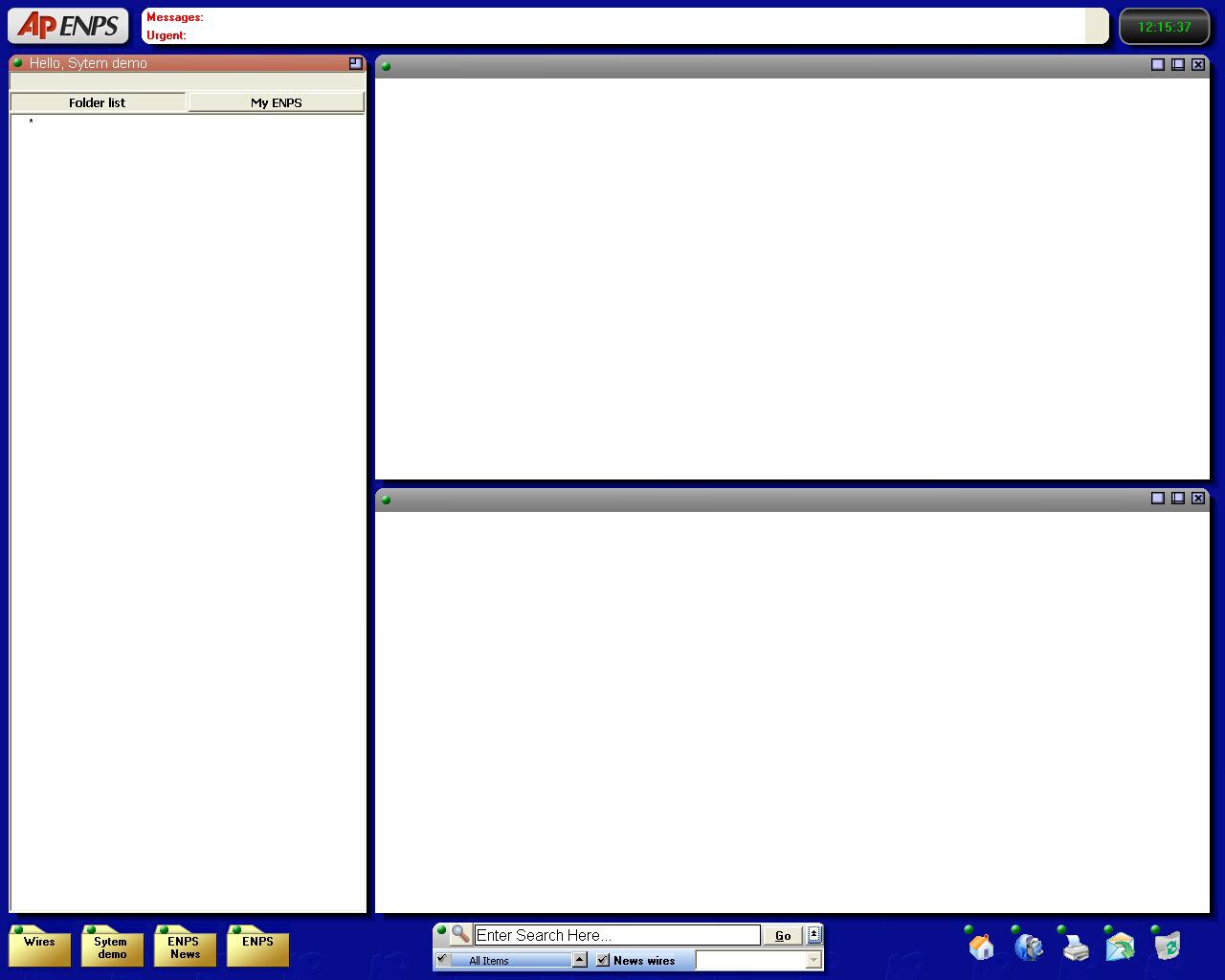
•On the bottom folders, choose the adequate folder and create a story or a rundown via the contextual menu.
Once it is done, the RA8 extension will appear in the bottom part of the screen, on the right.