•Click on the "Federall" tab.
•Then, click on the following icon.
![]()
•In the "Type" field, choose "Stack".
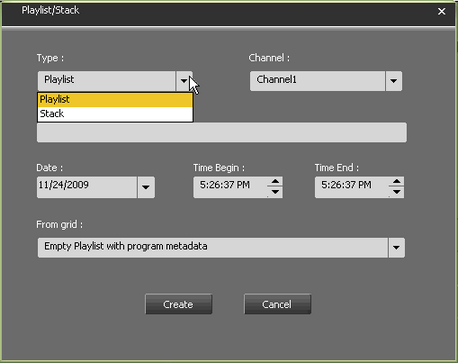
As a stack does not have any broadcast date or time, these fields are not shown.
•Type the stack name.
•Click on ![]() .
.
The created Stack is available in the "Federall" tab and the Browser as well, under the "Stack" category.