•Click on the « Snippet » tab.
•In the Browser, select the item you want to edit.
- To edit a new item you can use original ![]() or master items
or master items ![]() .
.
- To modify an edit session, you can select an edit session coming from the "snippet" tool ![]() or the "Production" tool
or the "Production" tool ![]() .
.
•Place the item on the track. To do so, 3 possibilities are available :
oDrag and drop from the database to the track.
oDouble-click on the item.
oSelect the item and press "Enter" on you keyboard.
•Place the blue ![]() and the yellow
and the yellow ![]() lines. Then, you have the possibility to keep the selection or to delete it.
lines. Then, you have the possibility to keep the selection or to delete it.
•Once your blue and your yellow lines are placed approximately, you can readjust them. To do so, go to the blue or to the yellow line and replace them.
•You can also do this operation by using the following buttons :
![]()
![]()
•To know the result before cutting, you can use the following play buttons :
![]() Plays 2 seconds before the start of a cut (before the blue line).
Plays 2 seconds before the start of a cut (before the blue line).
![]() Plays 2 seconds after the end of a cut (after the yellow line).
Plays 2 seconds after the end of a cut (after the yellow line).
![]() Plays outside the cut (2 seconds after the blue and 2 seconds before the yellow) - (F6)
Plays outside the cut (2 seconds after the blue and 2 seconds before the yellow) - (F6)
![]() Plays the content of a cut (2 seconds after the blue line and 2 seconds before the yellow line) - (F7).
Plays the content of a cut (2 seconds after the blue line and 2 seconds before the yellow line) - (F7).
NB : A right click on one of these buttons will play the sequence in loop until the stop button is activated, so cuts can be modified as you go along.
•Once you are satisfied, click on :
![]() : To delete the selection
: To delete the selection
![]() : To keep the selection
: To keep the selection
•Your cut goes to the bin.
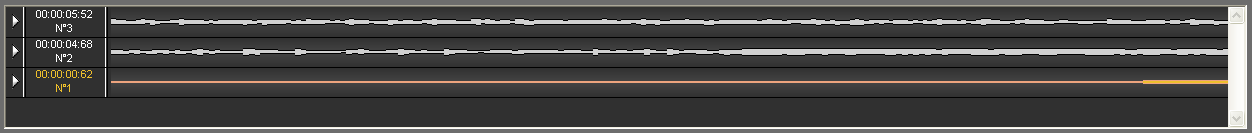
To do other cuts, start the operation all over again (place the blue line, the yellow line...).