Choosing exception grid days allows you to define the grid display mode by default.
To specify to Radio Assist the exeption grid days, position your cursor on the grid and then, right click on it.
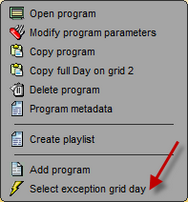
Choose "Select exception grid days" from the menu.
The following window is displayed :
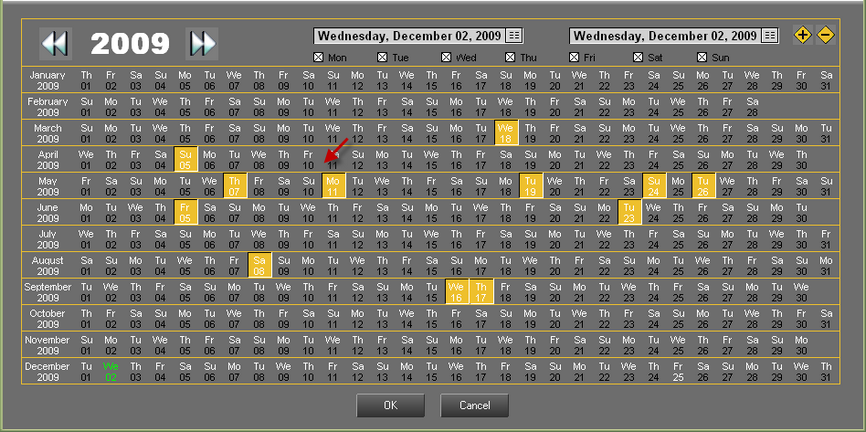
To select one day, just click on it. It becomes yellow.
From now on, the selected days will appear as "exceptional" days in GridEditor.
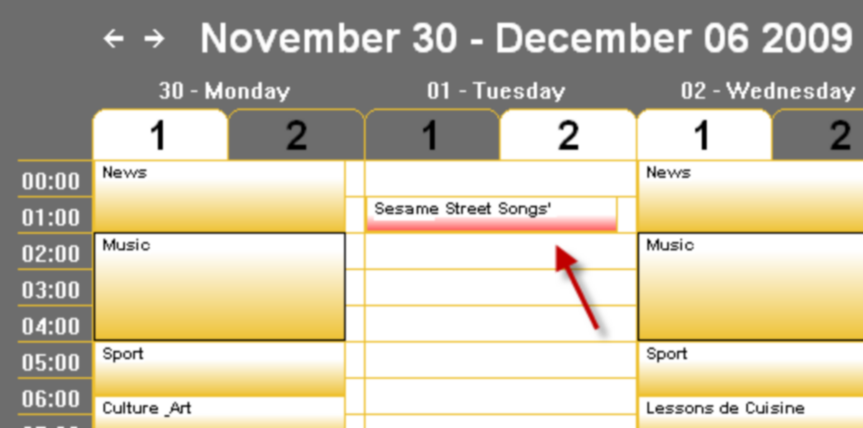
Here, every day of the month of july except the tuesdays will appear as exceptional days.
The following zone:
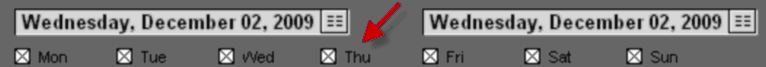
allows you to mark every given day of the week as an exception grid day.
If you choose a starting date and an ending date and untick some days, you'll have two possibilities:
•By clicking on ![]() , Radio Assist will convert all the days between these two dates, except the untick day(s), to exception grid days.
, Radio Assist will convert all the days between these two dates, except the untick day(s), to exception grid days.
•By clicking on ![]() , Radio Assist will convert only the days between these two dates, the untick day(s), to exception grid days.
, Radio Assist will convert only the days between these two dates, the untick day(s), to exception grid days.