In the "Production" tab, it is possible to detect the blanks present in the audio track.
•A left click on the ![]() button will position the playhead at the beginning of the first blank.
button will position the playhead at the beginning of the first blank.
•A right click on the same button allows you to display a Blank Detection Properties window divided up into 2 sections.
▪Sound Quality : allows you to define the blank detection level.
* Bad : -30 db
* Normal : -40 db
* Excellent : -50 db
▪Blank Length : allows you to define how long must a blank be before it is considered as undesirable.
* Short : 300 ms
* Normal : 500 ms
* Long : 800 ms
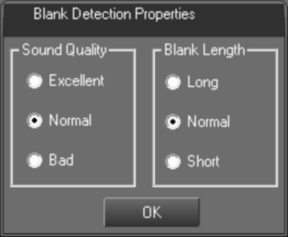
Click on OK to validate your choice.