Place your mouse on the level point to be deleted.
Right click on it, a menu appears
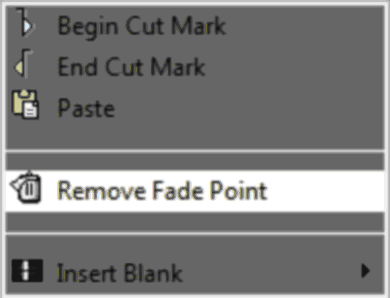
Click on "Remove Fade Point" (this function only appears if you are on a level point, otherwise it is the function "add a level point" that appears)
The level point disappears.
OR
Position yourself on the point to be deleted. By pressing the "CTRL" key and right-clicking at the same time, the level point is deleted.
NB: you cannot delete the default level points of each sequence present on a track.