Use the following functions to save an editing:
![]() Save: to save the work you have done. The editing is saved in a file with a ".spt" extension. If only changes are made to an existing layout, the existing layout is updated and the previous version is overwritten.
Save: to save the work you have done. The editing is saved in a file with a ".spt" extension. If only changes are made to an existing layout, the existing layout is updated and the previous version is overwritten.
It is possible to make a Save As using the File/Save As menu:
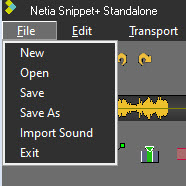
![]() New : This button allows you to empty the tracks to create a new editing.
New : This button allows you to empty the tracks to create a new editing.