In Snippet+, it is possible to "group" or "ungroup" blocks.
To do this, simply select, in block mode, all the blocks you wish to group together (these can be on one or more tracks at the same time) and right-click to bring up the contextual menu. The "Group" function appears:
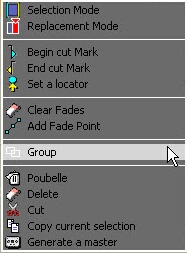
1) Blocks can be grouped individually: clip A + clip B + clip C = ABC
2) You can group subgroups of clips: (clip A + clip B) + clip C = AB+C = ABC (AB becomes a subgroup of ABC)
Afterwards, it is possible to totally or partially ungroup your selection by using the context menu again:
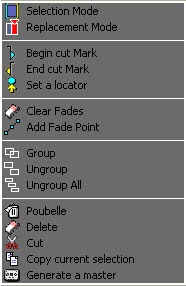
The "Ungroup" function: it consists in separating the different units that have been grouped together. We may therefore end up with single blocks but also, possibly, with subgrouped blocks.
The "Ungroup All" function: this consists of separating each of the blocks individually into units that are completely separate from each other.