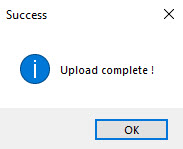Once the editing is completed and saved, it is possible to generate a master.
For this purpose:
Click on ![]() .
.
A window appears to allow you to define the destination of the Master :
2 possible destinations:
•Hard Disk
•FTP
Hard Disk :
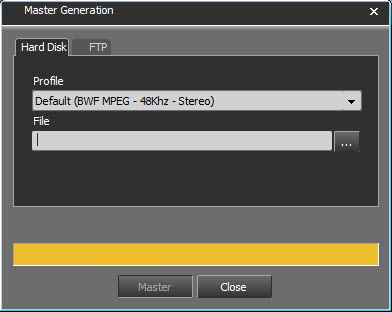
Select the sound profile. They were created beforehand during setup.
Select the destination folder in "File".
Then click on "Master".
The Master is saved in the format chosen in the specified folder.
FTP :
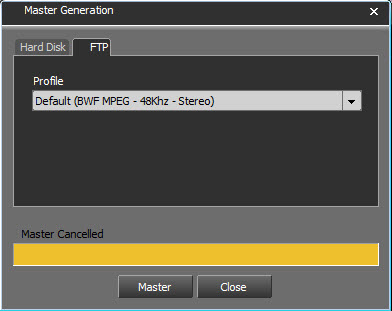
Select the sound profile. They were created beforehand during setup.
Then click on "Master".
The mastering starts. Once it has been completed, a metadata information window opens.
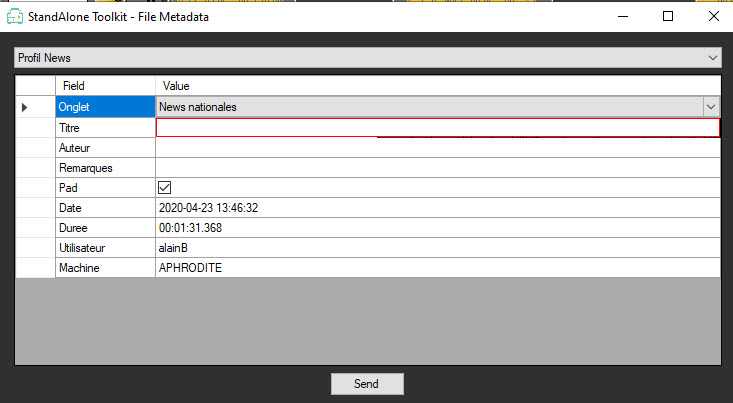
Fill in the metadata defined beforehand during settings.
Fields framed in red are mandatory fields.
Then click on "Send".
The file is being sent:

The file was sent successfully: