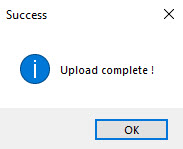•Une fois le montage terminé et sauvegardé, il est possible de générer un master.
Pour cela :
•Cliquez sur ou ou via le menu : File/Save
•Une fenêtre apparaît pour permettre de définir la destination du fichier masterisé :
La fenêtre suivante s'affiche :
Once the editing is completed, it is possible to generate a master.
For this purpose:
Click on ![]() or
or ![]() or via the menu: File/Save
or via the menu: File/Save
A window appears to define the destination of the mastered file :
The following window appears:
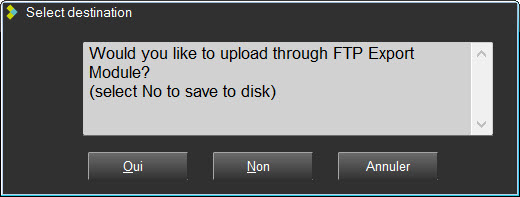
So there are 2 possible destinations:
•Hard Disk
•FTP
Hard Disk :
Clicking "No" opens Windows Explorer to choose the destination folder.
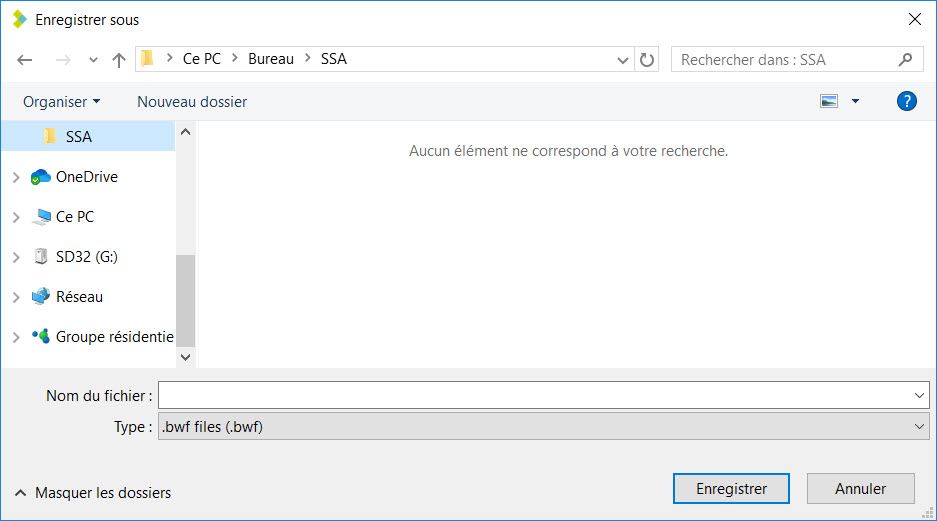
Cliquez sur "Enregistrer" pour sauvegarder au format audio choisi avec le champ "Type".
The file is saved in the folder.
FTP :
By clicking on "Yes", the Metadata information window opens.
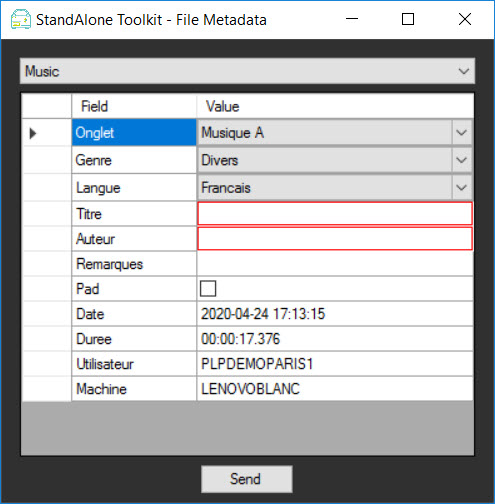
Enter the information. Fields framed in red are mandatory.
Click on "Send" when finished.
The file is being sent :

The file was sent successfully: