To delete a fade point :
•Do a right click on the fade point you want to delete.
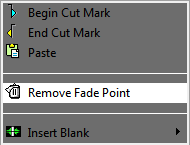
•Click on "Remove fade point" (this function is only available if you are on a fade point. Otherwise, it is the "add a fade point" which is displayed).
The fade point disappears.
Attention : you can not delete the default points (set by Radio-Assist).
NB : Ctrl + right-click on the wave form allows you to delete a new fade point without using the contextual menu.