It is possible to use a cartstack in playlist mode.
This operating mode is a mix between the playlist mode and the cartstack mode.
It is possible to activate this feature on 1 to 4 tracks. This will require selecting Cartouchier A, AB, ABC or ABCD in the AirDDO setup.
The mixes are managed only by the inlink/outlink points because the MultiMix function is not accessible.
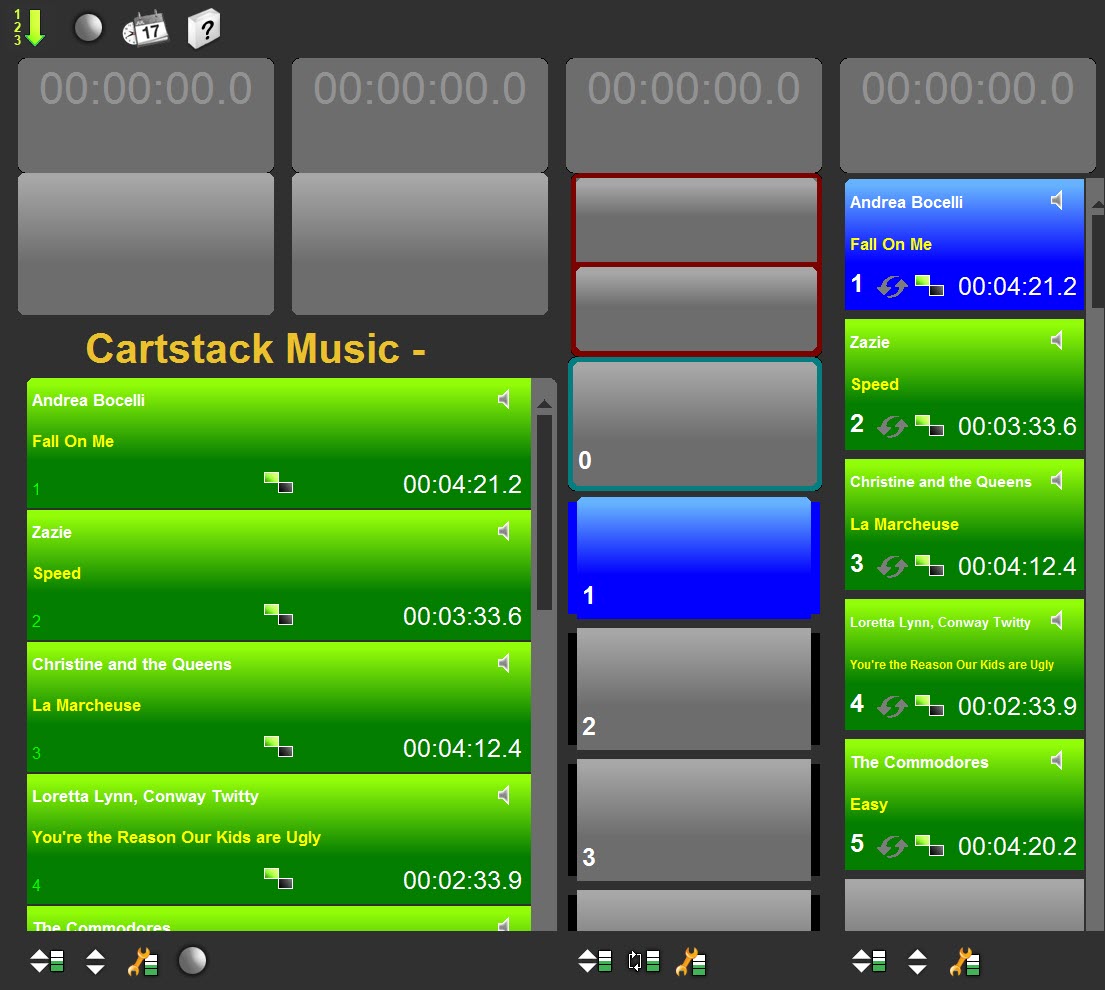
Here, the screen is set to "Cartstack AB" ie 2 tracks.
If it had been set to "Cartstack ABC", the runs would have been displayed on 3 tracks.
We will drag-and-drop from the Browser a cartstack on track A or B.
The sounds of the cartstack are displayed on the 2 tracks.
The name of the cartstack is displayed between the steps and the 2 tracks.
The cart number appears to the left of each step.
We find the buttons specific to cartstack:
![]()
1 2 3 4
1- Opens a window with the display of sound elements.

2 - Button to go up or down in the cartouchier.
3 - Button opening the menu for saving or unloading.
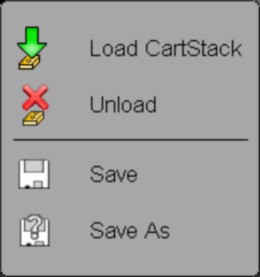
4 - On-Air Mode Button