In the right-hand side of the screen :
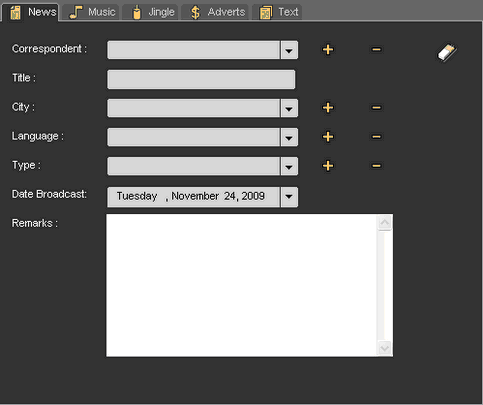
- Select the type of document you have just recorded (News, Music, Jingle, etc.)
- Enter the information concerning the document (title, etc.)
- Then, save it by clicking on "save" ![]() .
.
The document is now in the database and you can find it in the Browser section under the chosen category (News, Music, Jingle, etc.). Its status will be "Original", represented by the following symbol : ![]()