•To restore a deleted item, do a right click on the "trash can" icon ![]() .
.
The following window is displayed with the list of the deleted items in the chosen category.
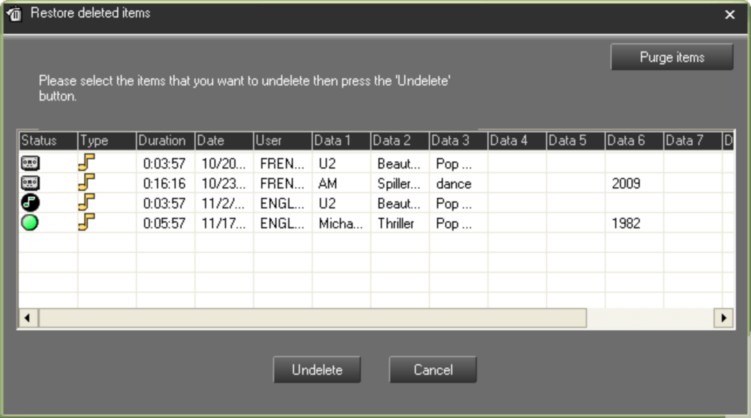
•Select the item to restore and click on "Undelete".
A message is displayed to confirm the restoration. Click on « Yes».
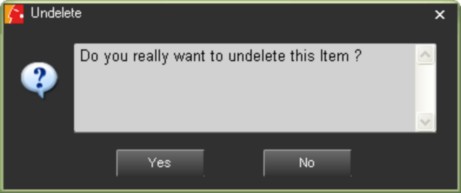
To retrieve the restored item in the , either use the search filters at the left side of the Browser, or refresh the Browser with the "refresh" icon ![]() .
.
Attention : To restore a deleted item, you must get the right to do it (right given by the administrator).