Once your playlist or stack is loaded in the "Playlist modifications" tab, select in the Browser the item, and drag-and-drop it in the playlist.
- A menu is displayed. Choose "Replace".
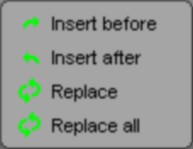
The item is replaced.
|
<< Click to Display Table of Contents >> Navigation: AirDDO 8 > Playlist > The "Playlist modifications" tab > Modifying a playlist or a stack > Replacing an item in the playlist or stack |
Once your playlist or stack is loaded in the "Playlist modifications" tab, select in the Browser the item, and drag-and-drop it in the playlist.
- A menu is displayed. Choose "Replace".
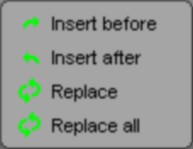
The item is replaced.